Top 10 Benefits of Using SubmittalLink Instead of Excel for Construction Submittals
.png)
You've been using Excel for submittals since... forever, probably. It's right there on your computer, you know how it works, and honestly? For that first small job, it did the trick.
But then projects got bigger. The submittal log grew from 50 items to 500. You're now spending your mornings updating spreadsheets instead of actually managing construction. And last week? Yes, that thing where the architect swore they never got the HVAC submittal even though you're 99% sure you emailed it three weeks ago. Fun times.
Here's the thing... Excel wasn't built for this. It's a spreadsheet program trying to do a construction submittal management job. And the cracks start showing real fast once you're juggling multiple submittals, reviewers, revisions, and the inevitable "wait, which version did we approve?" moments.

The Excel Problem: Where Things Break Down
You start with good intentions. Maybe you even downloaded a free construction submittal log template. Create a nice clean spreadsheet. Add some conditional formatting to make overdue items turn red. Feels pretty organized.
Then reality hits. Here's what actually happens:
Common Excel Submittal Problems
- No automatic reminders – You manually track every due date and send chaser emails
- Version control nightmares – submittal_rev3_FINAL_v2.pdf anyone?
- Scattered documentation – Files live in email, downloads, shared drives, everywhere
- Manual status updates – Every single change requires typing into cells by hand
- Zero real-time visibility – Team members constantly ask "what's the latest log?"
- Lost communications – Approval emails get buried, questions get missed
- Scalability issues – 500+ submittals in one spreadsheet? Good luck
The problem isn't you. It's that Excel makes you do everything manually. Every notification and email. Every status update. Every file attachment lives somewhere else.
It works... until it doesn't. And on bigger projects with 30+ subcontractors and consultants? It really doesn't.
Top 10 Benefits of Using SubmittalLink Instead of Excel
Let me break down what actually changes when you switch to purpose-built construction submittal software:
1. Automated Workflows & Notifications
With Excel: You manually email reviewers, send reminder emails, wait for responses, send more reminders. Make sure you don't get version conflicts when different users edit and save at the same time.
With SubmittalLink:
- ✅ System automatically notifies assigned reviewers when submittals are created
- ✅ Automatic reminders for upcoming deadlines
- ✅ Instant notifications when items are approved or rejected
- ✅ No more 7 am chaser emails
- ✅ System generated coversheets / transmittal letters
This alone saves hours per week. The right people get the right info at the right time, without you playing traffic cop.
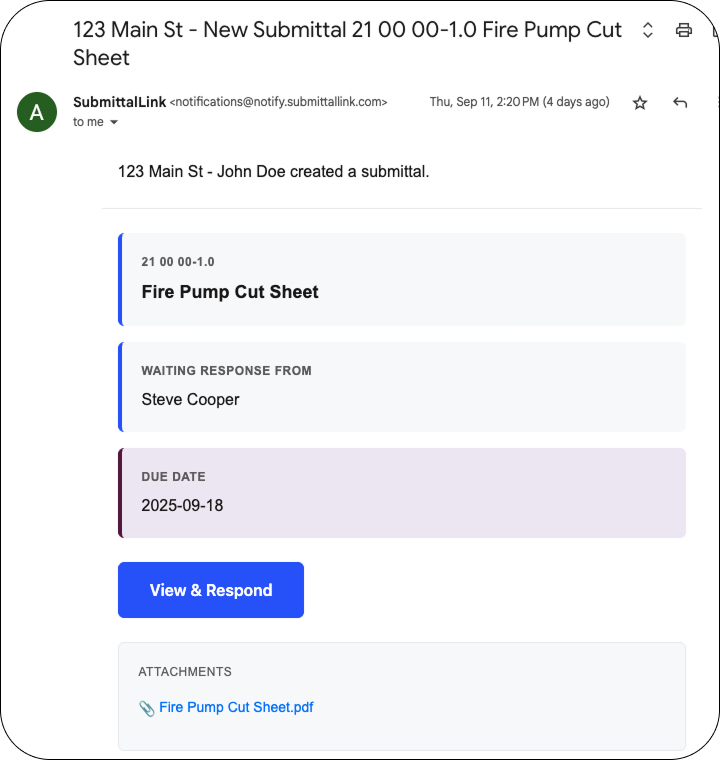
2. Accurate Tracking & Reduced Errors
With Excel: Manual data entry = mistakes. Wrong dates, missed submittals, typos that cause confusion.
With SubmittalLink:
- ✅ Structured fields with validation
- ✅ Complete audit trail of every action
- ✅ Clear workflow prevents items from falling through cracks
- ✅ Accountability for every status change
Every action is logged automatically. No guesswork about whether something was submitted or approved.

3. Real-Time Updates & Visibility
With Excel: The "master" log lives on someone's computer. People work off outdated copies. Constant "send me the latest version" requests.
With SubmittalLink:
- ✅ Everyone sees current status instantly
- ✅ Updates reflect immediately across all users
- ✅ Office and field teams access same information
- ✅ Real-time status tracking prevents delays
No more version control nightmares. No more "two people editing different copies" situations and version conflicts.
4. Centralized Document Management
With Excel: You list submittals in a spreadsheet, but the actual PDFs, shop drawings, and product data live... somewhere. Email? A folder? Good luck finding it.
With SubmittalLink:
- ✅ Cloud-based storage for all submittal attachments
- ✅ Files organized by project and submittal item
- ✅ All revisions (Rev 0, Rev 1, Rev 2) linked to the submittal record
- ✅ One click access to latest approved drawings
No more hunting through email threads to find "which PDF was finally approved."
5. Streamlined Collaboration & Communication
With Excel: One person updates the spreadsheet. Reviewers respond via separate emails. Someone manually consolidates feedback. Communication gets fragmented.
With SubmittalLink:
- ✅ Single communication hub for all submittals
- ✅ Reviewers approve or comment directly in platform
- ✅ All stakeholders (consultants, subs, owners) can participate
- ✅ Complete history of all discussions
No more lost emails. No more "he said, she said" disputes about who reviewed what.
6. Integration & Single Source of Truth
With Excel: Different teams track submittals different ways. One super keeps a spreadsheet. Design team uses email. PM uses another system. Data is spread out and messy.
With SubmittalLink:
- ✅ Everyone uses the same platform
- ✅ Submittal log, documents, and communications integrated
- ✅ No duplicate or inconsistent records
- ✅ Nothing falls through cracks between systems
One centralized platform keeps the whole project team aligned.
7. Mobile Accessibility for Field Teams
With Excel: Spreadsheet lives on a computer. Viewing on mobile means pinching and zooming. Not practical on the job site.
With SubmittalLink:
- ✅ Full mobile access via web or app
- ✅ Review submittals from smartphones or tablets
- ✅ Check status, read comments, approve items from the field
- ✅ Cloud storage means data accessible anywhere
Field engineers can check submittal status without returning to the trailer. Decisions happen wherever you are.
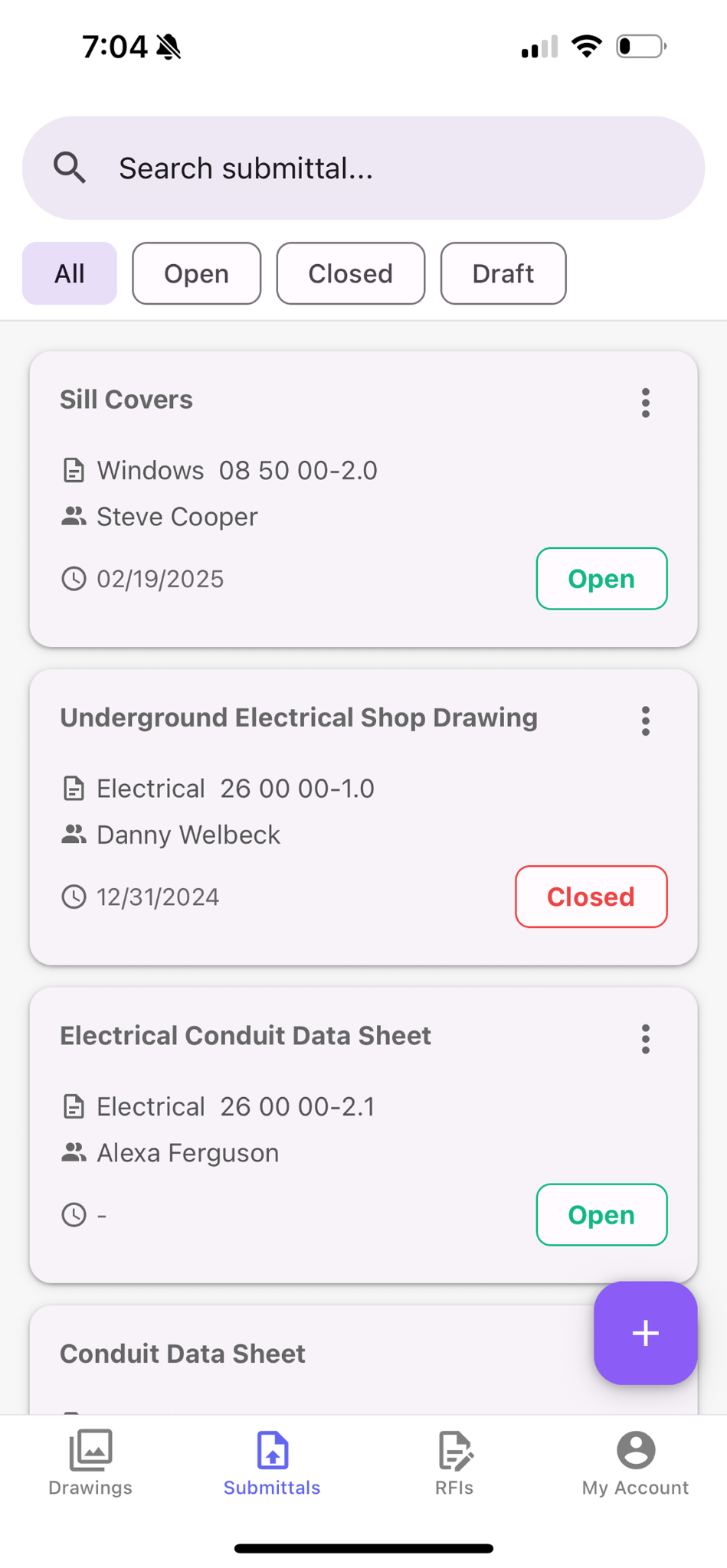
8. Faster Submittal Turnaround
With Excel: Days lost waiting for people to notice emails. Bottlenecks when reviewers sit on items. Manual follow-up required.
With SubmittalLink:
- ✅ Instant notifications keep items moving
- ✅ Structured workflow prevents bottlenecks
- ✅ Clear visibility on what's pending vs. approved
- ✅ Automated reminders eliminate delays
Submittals that took weeks via email often turn around in days. Faster approvals = project stays on schedule.
9. Scalability for Large Projects
With Excel: 10 submittals? Fine. 50? Getting annoying. 500 across multiple projects? You're drowning. Spreadsheets bog down with large datasets.
With SubmittalLink:
- ✅ Handles thousands of submittals easily
- ✅ Performance stays smooth regardless of volume
- ✅ Powerful filtering by spec section, status, responsible party
- ✅ Manage multiple projects without multiple spreadsheets
The software scales with your project demands instead of becoming a bottleneck.
10. Improved Project Management & Accountability
With Excel: PM constantly babysits the log. Checking for late items. Sending emails. Updating statuses. Takes time away from actual project management.
With SubmittalLink:
- ✅ Automation handles administrative burden
- ✅ Dashboards provide instant overview
- ✅ Complete record of who did what and when
- ✅ Reporting and analytics identify bottlenecks
Less time on data entry. More time on decision-making. Better project control overall.
Side-by-Side Comparison: Excel vs SubmittalLink
Here's what actually changes day-to-day when managing the construction submittal process:
When Does This Actually Matter?
Small residential project with 20 submittals? Honestly, Excel might be fine. You probably won't die managing that manually.
But once you hit mid-size commercial work and up? Once you're dealing with:
- 100+ submittal items across multiple spec divisions
- Multiple trades all submitting at different times
- Complex review workflows with architects, engineers, and owners
- Tight schedules where delays have real cost implications
- Multiple projects running simultaneously
That's when Excel stops being "good enough" and starts actively slowing you down.
Signs You've Outgrown Excel
- ✅ Spending more than 1 hour daily managing the submittal log
- ✅ Missing deadlines because items got lost in the shuffle
- ✅ Team constantly asking for status updates
- ✅ Version control confusion ("which file is current?")
- ✅ Disputes about whether submittals were received/reviewed
- ✅ Difficulty finding documents from previous review cycles
If you're checking multiple boxes, you're past the tipping point.
Real Results: What Contractors Actually Experience
When contractors switch from Excel to SubmittalLink, here's what actually happens:
Time Savings:
- 30 minutes on submittals instead of 3 hours daily
- 75% reduction in time spent chasing approvals
- Faster project delivery with fewer submittal-related delays
Error Reduction:
- No more missed submittals falling through cracks
- Clear audit trail eliminates disputes
- Version control issues essentially eliminated
Team Efficiency:
- Field teams can check status without calling office
- Reviewers spend less time on administrative tasks
- PMs focus on managing work, not managing spreadsheets
As one PM put it: "We spend less time chasing paperwork and more time building."
For more specific examples, check out our case studies showing measurable results.
Making the Switch (The Realistic Version)
Look, I'm not going to pretend switching to new software is always seamless. There's a learning curve. Your team needs to get used to it. You might have some "wait, how do I do this again?" moments in the first couple weeks.
But here's the thing... the Excel process you're using now? You had to learn that too. You developed your naming conventions, folder structure, email templates, reminder system. You built all that yourself, manually.
With SubmittalLink, most of that's already built in. You're learning the interface, not inventing the entire workflow from scratch.
Getting Started
- Start with one project – Don't try to migrate everything at once
- Use provided templates – Leverage submittal templates already built into the system
- Train your core team first – Get PMs and coordinators comfortable before rolling out wider
- Invite external reviewers gradually – Consultants and subs can participate without full logins
- Keep it simple initially – Use basic features first, expand as you get comfortable
Once people see they're not spending mornings updating spreadsheets and sending chaser emails? Adoption gets easier. Especially when field teams realize they can check submittal status from their phones.
Want to see how it works? Request a demo to see the platform in action.
How SubmittalLink Compares to Other Options
If you're evaluating submittal management software, you might be wondering how SubmittalLink stacks up against other construction platforms:
- SubmittalLink vs Procore – Purpose-built for submittals/RFIs vs. full project management suite
- SubmittalLink vs Buildertrend – Comparison for residential vs. commercial contractors
- SubmittalLink vs Fieldwire – Submittal-focused vs. task management focused
- Full competitor comparison – Overview of how SubmittalLink positions against various options
The key difference? SubmittalLink is specifically built for submittals and RFIs, not trying to be everything to everyone. This focus means the submittal workflow is optimized, not just an add-on feature.
Frequently Asked Questions
How much does SubmittalLink cost compared to using Excel?
Excel itself is "free" (if you already have Microsoft Office), but the hidden costs are significant: hours of manual labor, missed deadlines, errors that cause rework, and delays that impact the schedule. SubmittalLink pricing is designed to be affordable for contractors of all sizes. Contact sales for specific pricing based on your project needs.
Can I still use Excel if I want to?
Absolutely. SubmittalLink lets you export data if you need Excel reports for meetings or owner requirements. But you won't need to manage the day-to-day submittal process in spreadsheets anymore.
How long does it take to set up?
Most contractors are up and running within a day or two. The platform is designed to be intuitive, and you can import existing submittal data rather than starting from scratch.
Do consultants and subcontractors need accounts?
Nope. You can invite external reviewers at no additional cost. They can review and approve submittals via email links without needing full logins to the platform.
What if my team isn't tech-savvy?
If they can use email and Excel, they can use SubmittalLink. The interface is straightforward, and most people find it easier than managing spreadsheets and email threads. Plus, the mobile access actually makes it more accessible for field teams who aren't sitting at computers all day.
Can I manage multiple projects?
Yes. Unlike juggling multiple Excel files, you can manage all your projects in one platform with easy switching between them.
What happens to my data if I stop using SubmittalLink?
You own your data and can export everything. The platform uses standard file formats, so you're never locked in.
Does SubmittalLink handle RFIs too?
Yes. SubmittalLink manages both submittals and RFIs in one platform, with similar workflow automation and tracking capabilities. Many contractors appreciate having both processes in the same system.
The Bottom Line
Excel is a spreadsheet program. Construction submittals are a workflow process. You can make a spreadsheet program handle a workflow process... but you're doing all the heavy lifting manually.
SubmittalLink is built specifically for submittal workflows. The automation, notifications, document management, real-time collaboration... that's all baked in. You're not building it yourself with conditional formatting and email macros.
Key Takeaways
- Excel requires manual effort for every notification, status update, and file management task
- Purpose-built software automates the routine work and prevents errors
- Real-time visibility keeps everyone on the same page without constant updates
- Centralized documents eliminate version control nightmares
- Mobile access means decisions aren't delayed waiting for laptop access
- Faster turnaround keeps projects on schedule
- Scalability handles large projects without becoming a bottleneck
For small projects, the difference might not matter much. For larger ones? It absolutely does. The time saved, errors prevented, and headaches avoided add up fast.
Your submittal process shouldn't be the bottleneck on your project. And with the right tools, it doesn't have to be.
No more missed deadlines buried in email. No more version control nightmares. No more spending half your day updating a spreadsheet that's already out of date by the time you finish.
Just a clean, organized, automated submittal process that actually keeps pace with your construction schedule.
Ready to see the difference? Request a demo to see how SubmittalLink streamlines your submittal workflow, or explore our blog for more construction management best practices.
