Free Construction Submittal Log and Transmittal Sheet (Google Sheets & PDF Download)
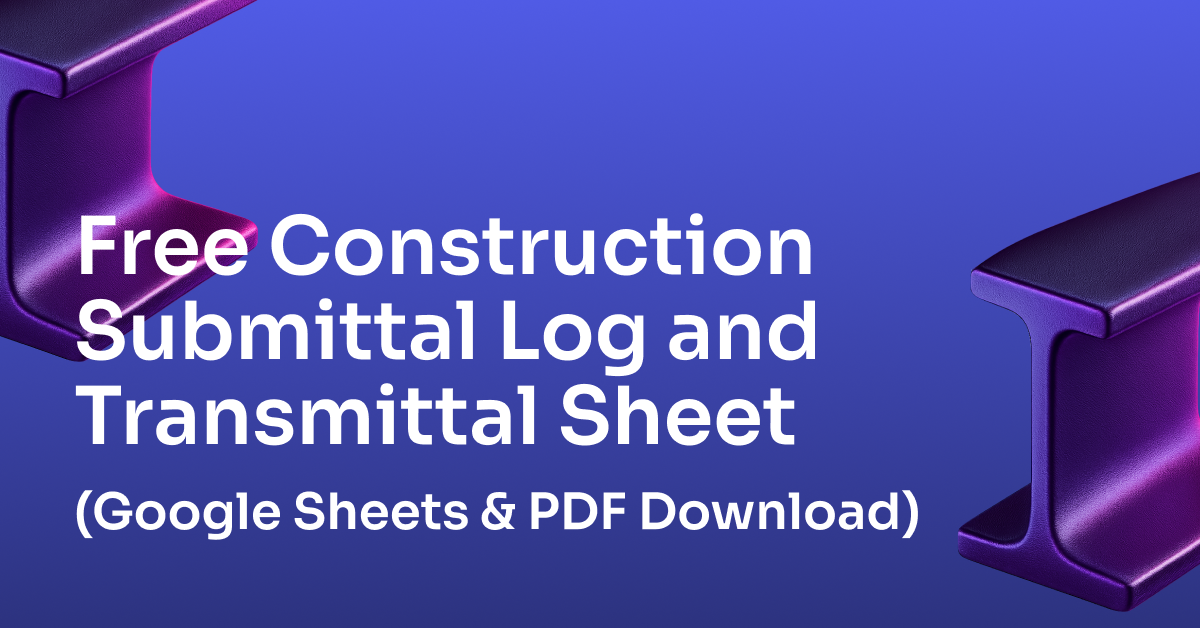
Anyone who's managed a construction project knows how fast things move and how easy it is for something to slip through the cracks. A forgotten submittal, a missed review, a shop drawing that got buried in someone's inbox. These little lapses can quickly spiral into delays and change orders.
I've been there.
As a former project manager, I remember juggling hundreds of submittals, trying to keep the subcontractors and project stakeholders in the loop, making sure the subs stayed on schedule, and praying we didn't end up fabricating off the wrong cut sheet. Back then, I cobbled together Excel spreadsheets and Word-based transmittals because that's what we had. It worked until it didn't. One missed update and we'd lose track of what was submitted, when, and to whom.
That's why I built this resource: a clean, simple Construction Submittal Log and Transmittal Sheet templates, available in both Google Sheets and editable PDF formats. They're free to download, easy to use, and designed to help you stay organized without reinventing the wheel.
Whether you're a general contractor handling multiple projects, a subcontractor still managing everything by email, or just someone who's tired of messy documentation, these templates will give you an organized, professional system you can rely on.
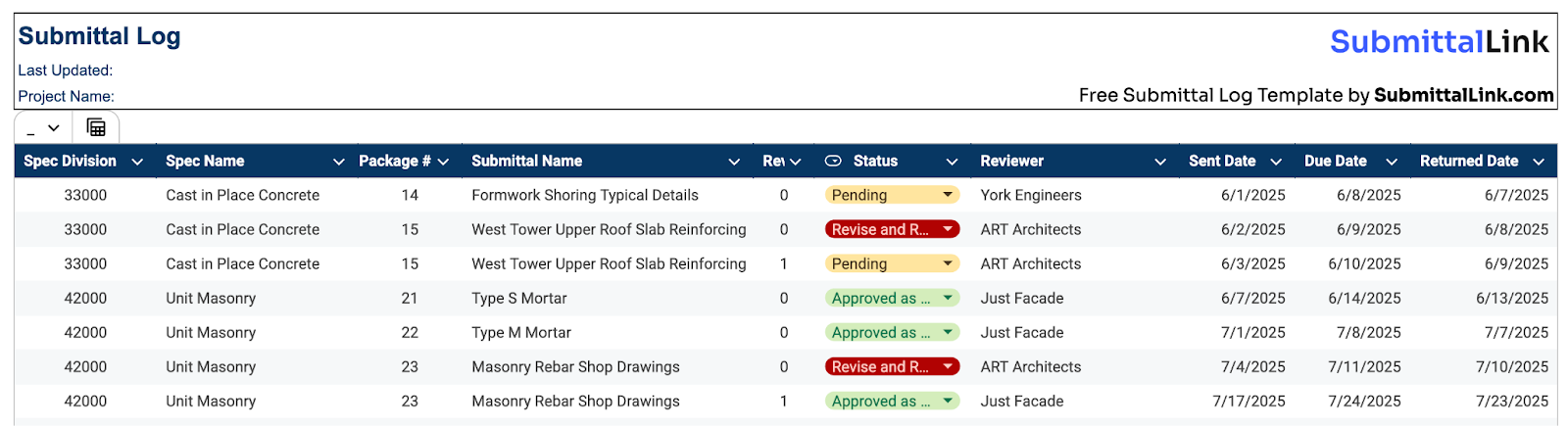
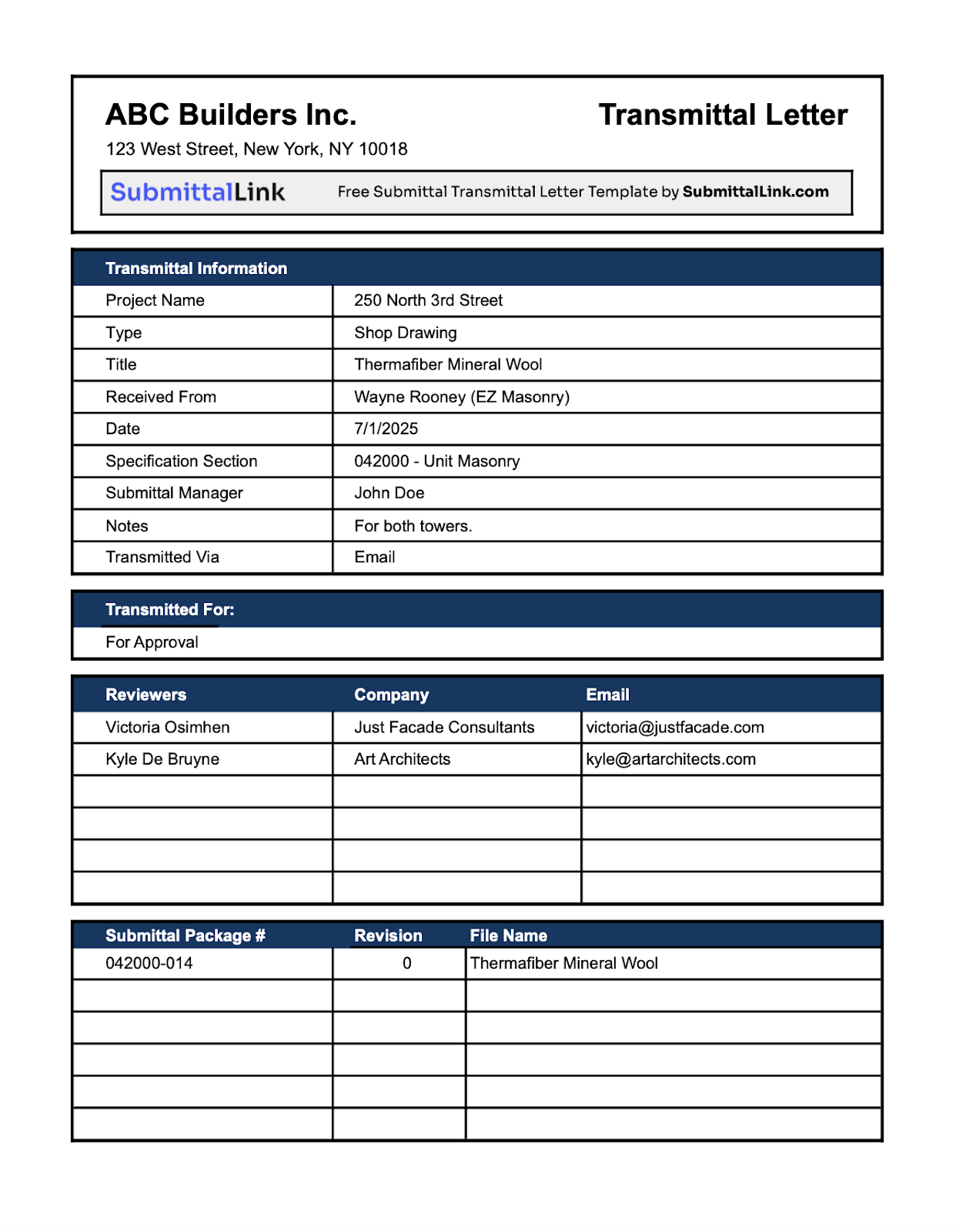
You can download them directly below, but I recommend reading through this guide first. We'll walk through:
- What a submittal log and transmittal sheet are (and what they're not)
- What to include in each one
- How to actually use them on a real project
- And when it's time to move beyond spreadsheets altogether
Let's get into it! ⤵️
What Is a Construction Submittal Log?
A submittal log is exactly what it sounds like: a master list of all the construction submittals required for a project, tracked from the moment they're identified in the specs to the final approval. Think of it as the central nervous system for your project documentation.
It's not just a spreadsheet, it's your project's version control.
When done well, a submittal log ensures nothing falls through the cracks. It tracks:
- What submittals are required (grouped by specification sections)
- Who is responsible for submitting each one (subcontractor, vendor)
- When they're due (usually driven by lead times or scheduled install dates)
- Who needs to review/approve them (architect, engineer, owner)
- And what their current status is (submitted, approved, revise & resubmit, rejected, etc.)
It also serves as a record in the event of a dispute or a change order. If someone claims a spec wasn't followed or a material was never approved, your log is the first thing you'll reach for.
As a PM, I treated the submittal log as gospel. I'd start one as soon as I had a spec book in hand. I'd go division by division, pulling out every required product or material, cross-referencing long-lead items, and noting which ones had dependencies (e.g., needing approval on the window system before ordering flashing).
Over time, I added columns for actual dates, when the submittal was received, when it was sent to the design team, when it came back, and so on. I color-coded submittal statuses (green for approved, yellow for pending, red for revise & resubmit). That one sheet became my daily dashboard.
Need a quick refresher on division numbers? The CSI MasterFormat division list covers every section from 00 to 49.
What Is a Transmittal Sheet?
If the submittal log is your internal command center, the transmittal sheet is your official handshake. It's the cover page that accompanies every submittal you send out, usually to the architect, engineer, or owner's rep. It documents exactly what's being transmitted, when, by whom, and for what purpose.
In practice, it's a simple form. But don't let that fool you, it's a critical part of the process. A well-documented transmittal protects everyone involved. If there's ever a question like "Did we submit that cut sheet?" or "When did we send the shop drawings?", the transmittal sheet answers it.
What Does a Transmittal Sheet Include?
Here's what a solid construction submittal form PDF should include:
- Project Information: Name, address, project ID number
- Sender Details: Your company, contact name, email, phone number
- Recipient Info: Architect, consultant, owner rep, etc.
- Date of transmittal and due date for the review
- List of Items Being Sent: This is the heart of the submittal form. Include item names, reference numbers/spec sections, number of pages/sheets, and any attached drawings or product data
- Purpose of Submittal: Is this for approval or record only?
- Remarks/Notes: Any special handling instructions or context
- Signature or Initials (optional): Especially helpful for hard-copy documentation
In your day-to-day, the transmittal form travels with your submittals, physically or digitally. If you're still submitting paper copies (some owners still require it), you print one for each package. If you're sending PDFs via email, it's the first page of the attachment.
The most important thing? Consistency. Whether you're sending one item or ten, whether it's your first submittal or your fiftieth, every submission should include a transmittal. It shows professionalism, builds trust with your reviewers, and helps you stay organized across a sea of moving parts.
Download the Free Templates (Google Sheets + PDF)
We've put together two clean, professional templates you can download and start using right away, no signup required.
- ✅ Construction Submittal Log (Google Sheet) – Track all project submittals with built-in fields for spec section, due dates, responsible party, status, review dates, and more. Color-coded and ready to use.
- ✅ Construction Transmittal Sheet (Editable PDF) – Send professional, consistent submittals every time. Fillable on your computer or printable for hard-copy submissions.
These tools are built from real experience on job sites, not marketing fluff. They’re designed for local builders, project managers, or even consultants who want to bring more structure to their workflow without paying for expensive enterprise tools.
Want to automate submittals, assign reviewers, and send reminders without all the manual tracking?
How to Use These Templates in a Real Project
Let's walk through a real-world use case to show how these templates fit into your process.
Step 1: Set Up the Submittal Log at Project Kickoff
Start by opening the Excel submittal log and saving a copy with your project name.
Next, go through the project requirements and begin building your log. For each item that requires a submittal, products, proposed materials, equipment, systems, enter the following:
- Spec Section: Based on CSI MasterFormat (e.g., 04 20 00 for unit masonry)
- Submittal Item: Clear, descriptive title (e.g., "Brick – Face and Backup")
- Submittal Type: Product data, shop drawings, material samples, etc.
- Subcontractor/Vendor: Who's responsible for providing it
- Required Submission Date: Based on procurement or install schedule
- Required Approval Date: Back-calculated from lead time + float
- Status: Use dropdowns or color coding (e.g., "Not Submitted," "Submitted," "Approved," "Revise and Resubmit")
- Date Sent / Date Returned: For tracking review cycles
- Reviewer: Consultant, architect, engineer, whoever is responsible for the approval
This master file becomes your point of reference throughout the job. You update it weekly (at least) and bring it to OAC meetings to track accountability.
Step 2: Generate a Transmittal Sheet for Each Submission
Each time you send out a submittal, whether it's a shop drawing, cut sheet, sample, or data sheet, fill out a transmittal sheet to accompany it.
Here's how:
- Open the editable construction submittal form PDF
- Fill in your project and contact details
- Enter the submittal item(s) you're sending with technical details
- Check the purpose (e.g., "For Approval")
- Add any special notes if needed
- Save as a new file: Transmittal_2025-07-01_230000-014.0_Brick_Cut_Sheets.pdf
- Attach to your submittal package before emailing
- Make sure the email goes out to the relevant consultants
This small step keeps your records tight and gives your consultants a consistent experience working with your team.
Remember, AIA A201‑2017 §3.12 spells out who reviews shop drawings and how long they have to stamp them.
Why the Construction Submittal Process Matters
The submittal process isn't just paperwork. It's how construction teams verify that proposed materials, equipment, and installation methods meet project requirements before anything gets built. This approval process serves several essential aspects of quality control:
Ensure Compliance with Design Intent
Submittals prove that what you're planning to install matches what the architect and engineers designed. The structural integrity of the building depends on approved materials meeting specified performance criteria.
Prevent Costly Errors
Catching problems during the submittal phase, when they're still on paper, is exponentially cheaper than discovering issues after fabrication or installation. A rejected shop drawing costs you time. An installed system that doesn't meet specs costs you time, materials, labor, and schedule delays.
Create Clear Communication
The construction submittal process establishes open communication between all project stakeholders. Architects, engineers, contractors, subcontractors, and owners all review the same documents, ask questions, and document decisions. This prevents the "I thought you meant..." conversations that lead to disputes.
Maintain Complete Records
Every submittal creates a documented trail of what was proposed, reviewed, approved, and ultimately installed. During each phase of construction, you can reference approved submittals to verify you're building to spec. At closeout, you have complete records for the owner.
Common Pitfalls of Manual Tracking (and How to Avoid Them)
Let's be honest, Excel and PDFs get the job done, but only if you're disciplined. They don't send reminders, they don't tell you something's late, and they definitely don't stop someone from accidentally overwriting yesterday's changes. If you've ever managed submittals manually, you've probably encountered some of these headaches:
1. Version Control Nightmares
You've updated the log and saved it to the server. A teammate opens it, makes their changes, then emails you an older copy. Now you've got two versions with slightly different data and no idea which is right. It happens all the time.
How to fix it:
Use a shared cloud location (Google Drive, OneDrive, Dropbox), and agree on one rule: Only update the master file. Use file naming conventions like 2025-07-01_SubmittalLog_ProjectX.xlsx and enable version history if possible.
2. You Can’t Attach PDFs to Rows in Excel
This is the one that catches a lot of people off guard. Each submittal comes with documentation, PDFs, shop drawings, cut sheets, and Excel doesn't have a reliable way to manage them.
You can't attach files to rows in a scalable way. Instead, you end up with folders of PDFs that you try to sync manually with your spreadsheet. Then you throw in revisions, multiple reviewers, and long threads of comments... and now your "log" is just a loosely connected mess.
Let's say you have:
Submittal 081113: Hollow Metal Frames
- Rev 1 sent → Architect asks for changes
- Rev 2 sent → Partial approval from Architect
- Rev 3 sent → Structural engineer adds comments
Now you have three versions of the same submittal, spread across three folders, and your Excel row just says "Approved." But which file is approved? By whom? You end up guessing, and that's dangerous.
Fix: If you’re sticking with Excel, at least include a column for filename references and store all files in a well-organized folder structure. But if you're dealing with multiple active projects, revisions, and reviewers, it’s worth considering submittal software like SubmittalLink that ties everything together; files, reviewers, dates, and statuses, all in one view.
3. Missed Deadlines
Manual logs don't alert you when a submittal is approaching its due date. Unless you're checking the file daily, it's easy to miss that a long-lead item still hasn't been submitted or, worse, hasn't been reviewed.
How to fix it: Block time weekly to review the log. Use conditional formatting to highlight submittals that are approaching their due date (e.g., turn the cell orange if the required submission date is within 5 days).
4. Forgotten Resubmittals
Consultants often send back comments like "Revise and Resubmit." Without a system to flag these, it's easy to forget they were ever returned. Then one day on site, you realize the final flashing detail was never re-reviewed and now you're fabricating off an unapproved drawing.
How to fix it: Track every review cycle in your log. Add a "Submittal Cycle" column if needed. Flag items that are still pending re-review. Don't mark an item "Approved" until the official stamp says so.
5. Miscommunication and Finger-Pointing
Without clear documentation, it becomes a blame game. The architect says you never sent the submittal. You swear you did. But you don't have a transmittal, or it wasn't saved. Now you're backpedaling, with no paper trail.
How to fix it: Use the transmittal form every single time. Save a copy of each one alongside the submittal package in a well-organized folder structure:
/Submittals/2025-07-01/Transmittal_Masonry_01.pdf
6. Siloed Data Across Teams
One team is tracking submittals in a spreadsheet, another in email threads, and the third one in Procore. That's how gaps form and delays happen.
How to fix it: Pick one system for tracking submittals and make sure everyone uses it. If you're using Excel, keep it current and central. If you're ready to level up, consider dedicated software like SubmittalLink to centralize everything in one place.
When to Move Beyond Excel and PDF
Let's be clear: there's nothing wrong with Excel and PDFs. They're great tools, especially if you're managing one or two projects and want a simple, lightweight way to stay organized.
But at some point, the cracks start to show.
Signs You've Outgrown Manual Tracking
- You're managing multiple active jobs and submittals are flying in daily
- You're juggling 10+ stakeholders, and tracking who approved what becomes a maze
- You find yourself manually following up on reviews via email threads that span weeks
- Your Excel file is now so complex, only one person understands how it works
- You've missed submittal deadlines or had to re-submit something twice because it got lost
What Modern Submittal Tools Offer
If any of the above sounds familiar, it might be time to consider a dedicated tool. Software like SubmittalLink is built specifically for this job by people who've lived it.
Here's what a submittal platform can do that a spreadsheet can't:
✅ Automatically track deadlines and send reminders
✅ Centralize all submittals, attachments, and revisions in one place
✅ Assign responsibility and approval workflows
✅ Maintain version control without needing IT
✅ Generate professional transmittals instantly
✅ Provide visibility to everyone, PMs, subs, consultants, without emailing back and forth
✅ Enable real-time tracking so all stakeholders see current submittal statuses
✅ Prevent potential issues by flagging overdue items automatically
The goal isn't to replace your process, it's to free up your brain for things that matter more, like managing the job, solving problems, and keeping your team aligned.
Final Thoughts
Construction submittals aren't glamorous, but they're absolutely mission-critical. A missing cut sheet or delayed approval can cost thousands, or worse, impact the schedule in a way you don't recover from.
By using a simple, reliable submittal log and transmittal sheet, you give yourself the tools to stay ahead of the chaos. You create accountability, streamline the submittal process, and build trust with your design team and owners.
Even better, you don't have to build it all from scratch. These free templates are yours to download and use:
If you’re still managing submittals manually, these tools will help you breathe a little easier. And if you’re ready to scale your process, check out how SubmittalLink can automate the admin work so you can focus on the work that actually moves your project forward.
Want to automate submittals, assign reviewers, and send reminders without all the manual tracking?
More Resources
- Construction Submittal Software: How It Works & Why It Matters
- How Ace Construction Cut Submittal Turnaround from 10+ Days to 4 Days Using SubmittalLink
- Procore Alternatives: Why Some Teams Are Switching
