The 10 Best Construction Submittal Software & Tools In December 2025
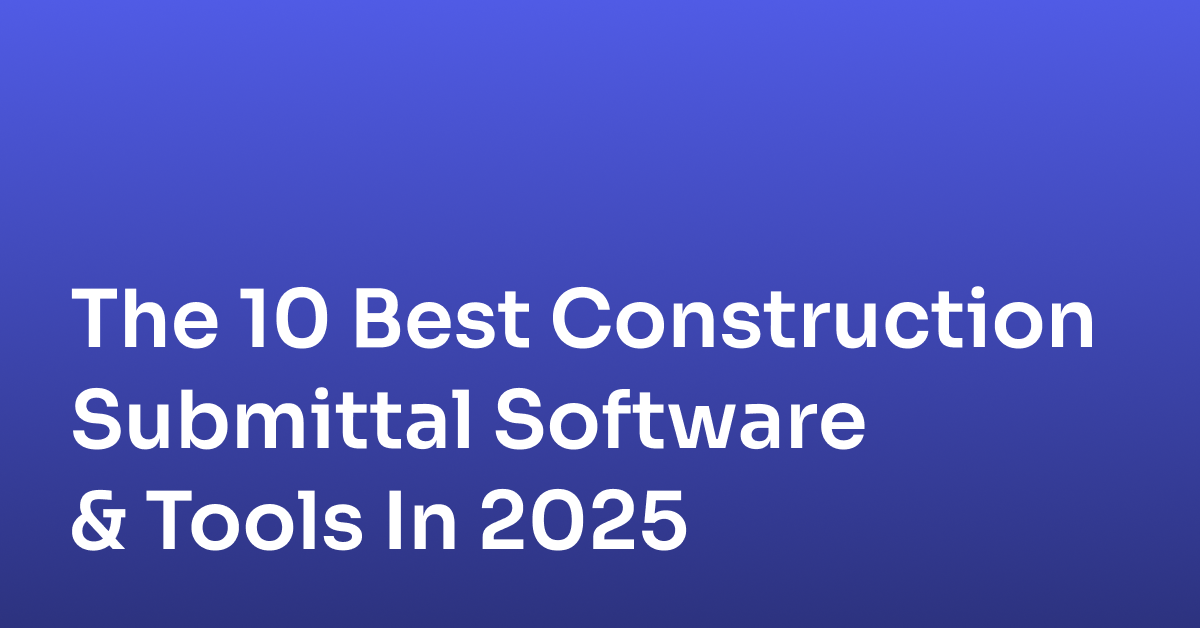
The right submittal solution helps construction teams achieve faster reviews, improved collaboration, reduced errors, and better compliance with project specifications.
In this article, I’ll go over the 10 best submittal tools on the market for construction, going over their features, use cases, pros & cons, and pricing structure to help you make an informed decision.
But first, I wanted to go over the factors to consider when evaluating construction submittal solutions in the first place: 👇
What Are The Factors To Consider When Evaluating Construction Submittal Software?
#1: Ease of Use & User Experience
The #1 factor for me when it comes to submittal software is how easy it is to create, organize, and manage submittals without unnecessary complexity.
Both the field and office teams should be able to easily navigate the tool with minimal training required (ideally no training).
➡️ An intuitive navigation and excel-like dashboard design will also ensure quick adoption by all project members.
#2: Workflow Customization and Automation
The submittal software your construction team goes for should help you automate the routing, tracking, and notifications for submittal reviews and approvals so you can eliminate manual back-and-forth communication.
These workflows should be customizable to fit your specific project or company requirements.
Imagine this scenario: You’re working on a hospital construction project, and you create the following custom submittal workflow:
- Submittals first go to the hospital facilities manager for initial review.
- After the engineer's approval, the submittal is automatically routed to the architect for review.
- Once both provide feedback or approval, the submittal moves to the general contractor for final sign-off, with automated notifications and status updates at each stage.
#3: Collaboration Capabilities
I assume one of the main reasons why you’re looking for construction submittal software is that you want to make it easier to communicate with your architects, engineers, and subcontractors.
This is why it’s important to choose a tool that has:
- Mobile accessibility, so field teams can submit and review submittals from the job site.
- Real-time sharing and instant access to approved submittals for all stakeholders, both in the office and on-site.
- Built-in responses, attachment, and notification features to facilitate clear communication and tracking.
➡️ Some of the tools I’ll review don’t expect your architects and engineers to log in to review or approve submittals, as all submittal communications can be done through email.
#4: Pricing Structure
Even though for some of the tools in this list you’ll have to book a demo to learn more about their pricing, I’d recommend that you first understand whether it is:
- User-based
- Project-based
- Feature-based
- Construction-volume-based
Some platforms will expect a piece of the pie (i.e., construction-volume-based) while others will have simpler user-based models.
Finally, some tools don’t expect you to pay for features you will not be using and for every consultant or engineer that comes on board (i.e., feature-based), which are preferred by local builders and contractors.
#5: Tracking, Reporting, and Audit Trail
Last but not least, you want a solution that will provide you with:
- Comprehensive audit trail for all actions, changes, and approvals of submittals for complete accountability.
- Real-time visibility into the status of each submittal, including issue and due dates and recent activity logs.
- Advanced reporting features to monitor progress and identify bottlenecks or delays.
What Are The 10 Best Construction Submittal Tools In 2025?
Here’s a list of the 10 best submittal platforms on the market in 2025 for construction teams:
#1: SubmittalLink: Best choice for local builders and contractors looking for a simple and easy-to-navigate platform to track and manage submittals with email and workflow automation.
#2: Autodesk Construction Cloud: Good for construction firms seeking streamlined submittal workflows with automated logging, custom review workflows, and mobile access.
#3: Procore: Best for contractors and construction teams looking to automate the submittal process with status and responsibility tracking.
#4: eSUB: Ideal for subcontractors looking to streamline submittal management and improve communication across teams.
#5: BuildingBlok: Good for construction teams looking for a simplistic, centralized way to manage submittals across projects with unlimited collaborators.
#6: Submittal: An option for general contractors and construction teams seeking streamlined submittal, closeout, and turnover documentation from project start to handoff.
#7: Bluebeam: Good for construction teams that looking for digital management of submittals both in the office and in the field.
#8: Part3: Best for architects, engineers, and consultants who want to accelerate and improve the accuracy of construction submittal reviews using AI.
#9: Smartsheet: A good option for visualizing and monitoring submittal status, risks, dependencies, and key metrics. Built for a large audience, not a construction-only product.
#10: ClickUp: Ideal for teams looking to get started with pre-built, beginner-friendly submittal templates.
#1: SubmittalLink
SubmittalLink (that’s us) offers the best construction submittal software for local builders and contractors looking for a simple and easy-to-navigate platform to track and manage submittals.

Disclosure: Even though SubmittalLink is our platform, I’ll provide an unbiased perspective on what makes SubmittalLink the best submittal solution for local contractors.
Unlike the other construction submittal tools on the market, our platform:
- Does not have millions of features that you’ll have to learn and get used to.
- Does not make you take the platform as a full-time job since there is no complex learning curve.
- Offers an intuitive platform where you can create and track submittals for your construction projects.
- Takes minutes to set up: You’ll simply have to fill out your project’s specification section labels (optional) and invite your team.

Here’s how you can create submittals with SubmittalLink:
Let’s go over the features that companies like Ace Construction, Hilltop Builders, and JWB love about the tool:
Easily Create, Track & Manage Submittals
SubmittalLink lets you effortlessly create, track and manage all your submittals in one centralized platform.
You’ll be able to fill out:
- The specification section to categorize your submittal.
- Submittal manager.
- Description of the submittal.
- Issue and due date.
- Person and subcontractor submittal is received; the source of your submittal (‘’Received From’’).
- The ‘CC’ list, to ensure all relevant parties receive the submittal.
- Attachments to include necessary documents or shop drawings for review and approval.
- The ability to generate a coversheet that gets merged with the uploaded attachments
- The ability to add multiple steps of reviewers; the submittal is reviewed and approved in order.

Working with consultants and subcontractors? You can invite as many consultants and subcontractors as you like at no additional cost.
The people you work with will have access to the submittals they are assigned to, and they’ll be able to submit their comments and approvals.

Unlimited Cloud Storage for Your Files
Local builders and contractors can keep all drawings organized under our platform.
You can easily access the latest drawings anytime you want and share them with your team.

Automate Email Notifications For Submittals and Reviews
You and your team can automatically send emails for submittals upon creation or updates.
This will help you eliminate the need for manual email notifications, maintaining excel logs and streamline your operational workflows.
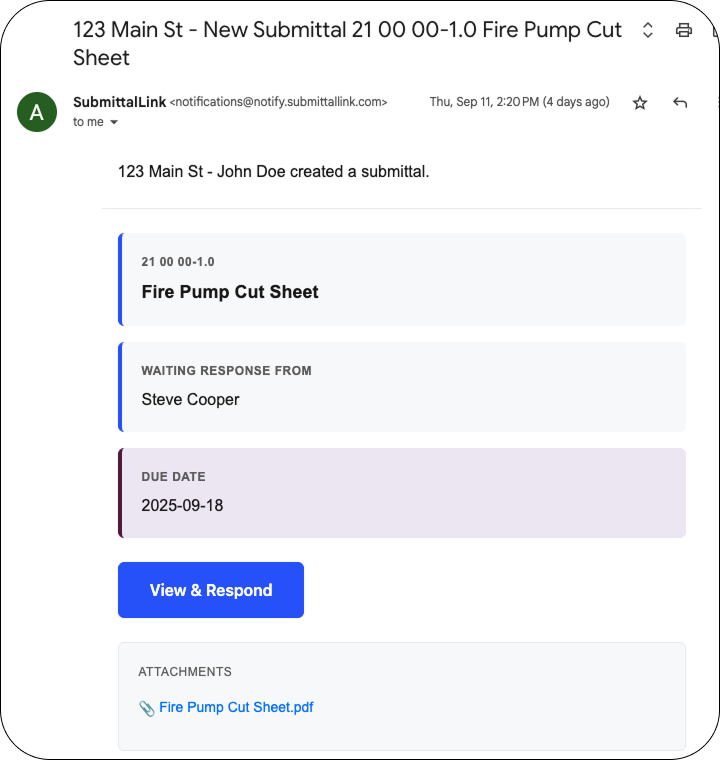
Pricing
SubmittalLink has 3 pricing tiers, and each one includes unlimited projects, users and file storage:
- Starter Plan: $150/month (Less than $5M Construction Volume)
- Pro Plan: $250/month ($5M - $25M Construction Volume)
- Enterprise Plan: Contact us ($25M+ Construction Volume)
💡There’s no set-up or onboarding fee for the platform. Your app will be ready for use as soon as you register your account.
Pros & Cons
✅ Intuitive solution with no learning curve and complexity like some of the other alternatives on the market.
✅ It’s possible to add team members, consultants and subcontractors at no additional cost.
✅ Unlimited file storage with the Pro plan.
❌ Fewer features and capabilities than some of the all-in-one alternatives.
❌ SubmittalLink is a new platform that is less established than other competitors on the market.
#2: Autodesk Construction Cloud
Best for: Construction firms seeking streamlined submittal workflows with automated logging, custom review workflows, and mobile access.
Similar to: Procore, eSUB.

The Autodesk Construction Cloud’s Submittal Software centralizes the creation, customization, and management of all construction submittals in one platform.
The platform combines automated logging, custom review workflows, and mobile access to keep every stakeholder aligned from pre-construction through closeout.
Features

- Easily create and organize individual submittal items and route them through tailored review processes, ensuring conflict-free, actionable responses from all necessary team members.
- Automatically track and display transition dates as items move through the workflow, with a Project Home view for assignments and a Recent Activity log for closed submittals.
- You can instantly share approved submittals via an iPad or mobile app so field teams always have the most up-to-date information on site and in the office.
- Maintain a complete log of every action taken and the responsible party to provide full visibility into both current and historical submittal statuses.
Standout Feature: Automated Submittal Log with AutoSpecs

What stood out to me about Autodesk is its AutoSpecs, which analyzes your project specification documents to generate an ultra-accurate submittal register in minutes.
It aims to capture action submittals, products, closeout requirements, QA/QC checks, and more, so you can start projects faster with every requirement.
Pricing
Autodesk’s Construction Cloud does not publicly disclose the pricing of the bundle of its features, so you’d have to contact them and get a quote.

Pros & Cons
✅ It’s possible to maintain a complete log of every action taken and the responsible party
✅ Smart register that captures action submittals, products, closeout requirements, and QA/QC checks.
✅ G2 reviews note the tool’s excellent customer support and onboarding process.
❌ Adding new services can be time-consuming and requires effort, according to G2 reviews.
❌ Some customers find the tool’s complexity and cost to be a barrier.
#3: Procore
Best for: Contractors and construction teams looking to automate the submittal process with status and responsibility tracking.
Similar to: Autodesk, BuildingBlok.

Procore’s Submittals Software automates the creation and management of construction submittals, enabling faster review and clear communication among stakeholders.
The platform ensures everyone works from the most accurate, up-to-date documents throughout the project.
Features

- Automatic submittal register creation that scans the project spec book and generates a submittal register within seconds.
- Status and responsibility tracking: Always know the current status of each submittal and who needs to take action.
- Flexible submittal views: You can filter by spec section, type, status, approver, or response.
- Streamlined distribution workflow: It’s possible to set up multi-level approval workflows and CC non-approvers without overloading inboxes.
Standout Feature: Built-in Submittal Builder

What stood out to me about Procore is its built-in submittal builder that automatically extracts and organizes data from the spec book.
This can help engineers eliminate manual entry and accelerate the submittal process.
Pricing
Procore does not disclose its pricing publicly, so you’d have to contact them to get a custom quote.

According to Vendr, out of the 8 deals they have handled for Procore, the average price for the software has been $76,065/year, and the biggest reported contract on the platform is $257,549/year for a construction project.

Pros & Cons
✅ The platform lets you keep track of each submittal and who needs to take action.
✅ All communications are archived.
✅ Built-in submittal builder that automatically extracts and organizes data from the spec book.
❌ The tool has a feature bloat that makes the platform feel like a job, according to G2 reviews.
❌ Higher cost compared to other tools, which is why local contractors and builders have been looking for Procore alternatives.
#4: eSUB
Best for: Subcontractors looking to streamline submittal management and improve communication across teams.
Similar to: Autodesk, Procore.

eSUB is a construction submittals software designed specifically for subcontractors, enabling easy tracking and management of submittals.
It helps teams reduce delays and risks by offering centralized document control and real-time visibility into the submittal process.
Features

- Manage individual submittal packages with their own attachments, due dates, and statuses.
- Centralized platform for tracking submittals from the office or field.
- Improved communication between internal teams and external stakeholders (GCs and suppliers).
- A construction submittal log that provides project managers with critical status updates and deadlines.
Standout Feature: Timely Approvals via Submittal Log

What was special about eSUB was that its submittal log gives project managers complete oversight, enabling quicker responses and streamlined approvals to keep projects on track.
Pricing
eSUB does not publicly disclose its pricing, so you’d have to contact them to get a product demo and a quote.

Pros & Cons
✅ Centralized platform for managing not only submittals, but also daily reports, POs, and change orders.
✅ Useful pre-filled correspondence tools that were designed specifically for subcontractors, according to G2 reviews.
✅ Easy access from multiple devices (phone, tablet, laptop) for real-time project updates from your on-site team.
❌ Some G2 reviews note sync issues across devices that can cause duplication and data loss.
❌ Limited ability to upload and manage drawings or plans within the software.
#5: BuildingBlok
Best for: Construction teams looking for a simplistic, centralized way to manage submittals across projects with unlimited collaborators.
Similar to: SubmittalLink.

BuildingBlok offers a construction submittals platform that streamlines the process of submitting, reviewing, and approving contractor documents.
It helps project managers and teams simplify workflows, save time, and maintain organized audit trails of submittals.
Features

- Centralized submittals log to manage all project documents in one place.
- Contractors can directly create and submit documents for review.
- Version tracking and complete audit trails for transparency and accountability.
- Standardized approval workflows using customizable approval chains.
Standout Feature: Unlimited Users & Projects

Even though this is not really a feature, BuildingBlok offers unlimited users, unlimited project access, and ongoing support at no extra cost.
This makes it more affordable for larger teams than if they had to use a tool like Autodesk or Procore, where pricing is a problem even for enterprises.
Pricing
BuildingBlok has 3 paid plans with flat monthly pricing and no hidden fees, all of which include unlimited users.
- Field Plan: Does not include submittals.
- Office Plan: $849/month (billed annually) or $939/month (billed monthly), which adds ASIs, bidding tools, submittals, memos, and to-do management.
- Enterprise Plan: $2,499/month (billed annually) or $2,779/month (billed monthly), which adds change orders, invoices and owner invoices.

Pros & Cons
✅ Maintain organized audit trails of submittals.
✅ Centralized document storage that allows for easy access for clients, subcontractors, and project stakeholders.
✅ Affordable pricing focused on core construction management needs without a feature bloat.
❌ Project setup can be cumbersome and sometimes delays initial project entry, according to G2 reviews.
❌ Difficulty backing up information on a daily basis.
#6: Submittal
Best for: General contractors and construction teams seeking streamlined submittal, closeout, and turnover documentation from project start to handoff.
Similar to: eSUB, Procore.

Submittal.com is a documentation platform designed to simplify the submittal and project turnover process in construction by standardizing collaboration between subcontractors, designers, and general contractors.
It automates the creation, review, and handoff of indexed construction documents to reduce delays and improve handoff quality to owners.
Features

- Closeout-as-you-go: Enables ongoing submittal and document collection from the start of a project to minimize last-minute delays.
- Standardized Submittal Templates: Ensures all project data is organized according to specifications, reducing errors and speeding up reviews.
- Collaborative Review Tools: Line-by-line markup, annotation, and revision controls for engineers, GCs, and subcontractors.
- Library Integration: You can upload and assemble documents from shared drives, internal libraries, or external URLs.
Standout Feature: Built-in Assembler for O&Ms and Warranties

What stood out to me about Submittal is its built-in assembler that auto-generates closeout packages and warranty documentation into pre-formatted, organized outputs.
Pricing
There are different ways of paying for Submittal’s solution, as it offers project-based and enterprise pricing depending on your annual project revenue, or project-based billing.
Here’s what it looks like:
- Project-Based Plan (Under $5 million): $2,400/project with no restrictions on the number of users. You can assign packages to up to 40 subs/vendors.
- Project-Based Plan ($5-10 million): $425/month (billed quarterly) with no restrictions on the number of users. You can assign packages to up to 40 subs/vendors.
- Enterprise Plan: Custom pricing that scales across multiple projects and teams. It’s been designed for high-volume GCs and firms needing consistent submittal workflows and includes all core features and integration support.

Pros & Cons
✅ Helps teams catch issues early and improves coordination between GCs, subs, and designers.
✅ A great time-saver for estimators and PMs, thanks to spec and submittal consolidation.
✅ User-friendly and fast to deploy (live in under one hour according to the tool).
❌ Integrations with other platforms are still in development.
❌ Limited visibility into pricing tiers beyond listed revenue bands.
#7: Bluebeam
Best for: Construction teams that looking for digital management of submittals both in the office and in the field.
Similar to: Submittal, Part3.

Bluebeam streamlines the management of submittals, enabling real-time collaboration, document control, and project accountability across devices.
The platform is designed to reduce delays and miscommunication, connecting drawings, data, and teams with efficient workflows.
Features

- You can easily assign, manage, and organize submittals while tracking reviews and approvals.
- Submittal tracking: You can assign, manage, and organize submittals with tools for tracking reviews and approvals.
- Integration ecosystem: The tool connects with popular apps like Dropbox, Google Drive, and others for seamless workflows.
Standout Feature: Bluemean’s Studio

Bluebeam’s Studio enables real-time collaboration on submittals and documents, allowing multiple users to mark up, comment, and manage files together.
Pricing
There are three paid Bluebeam plans, each billed annually per user, with features scaling for more advanced needs:
- Basics ($260/user/year), which includes PDF creation, viewing, editing, and markups. It also has basic measurement tools (length and area).
- Core ($330/user/year): Adds speciality markup tools for 2D and 3D PDFs, and advanced measurement tools (perimeter, counts, angles, volume).
- Complete ($440/user/year): Adds Dynamic Fill measurements and markups, quantity link with Microsoft Excel, and advanced markup reporting. You can also add scripting commands for custom automations.

Pros and Cons
✅ Studio sessions and real-time collaboration features make it easy for teams to work together, even remotely.
✅ Good tools for organizing, tracking, and managing submittals.
✅ Highly customizable toolsets, markups, and workflows to fit different project needs.
❌ New users may find the interface and feature set overwhelming
❌ The annual per-user pricing can be high for local contractors and builders.
#8: Part3
Best for: Architects and engineers who want to accelerate and improve the accuracy of construction submittal reviews using AI.
Similar to: BuildingBlok, eSUB.

Part3’s Submittal Assistant uses AI to instantly review, summarize, and verify submittals against project specifications, reducing manual effort and errors.
It is an interesting solution for teams aiming to reduce delays while boosting compliance and efficiency.
Features

- Automated spec comparison: Instantly matches submittals against project specifications to highlight inconsistencies in manufacturer details, standards, and warranties.
- Speedy summaries: The tool is capable of generating fast, comprehensive summaries of lengthy submittal documents.
- Real-time error spotting: The tool can flag missing, incorrect, or inconsistent information as soon as a submittal is received.
- Procore integration: You can seamlessly import, review, and return submittals within the Procore environment.
Standout Feature: AI-Powered Submittal Review

Let’s address the elephant in the room: Part3’s AI-powered submittal reviews.
The way it works is that the tool reviews submittals instantly upon receipt with AI-driven insights to surface key details, inconsistencies, and missing requirements.
Pricing
Part3 does not disclose its pricing, so you’d have to contact their team to get a quote.
What we can see is that there are 2 plans, License and Custom, which are billed annually, and let you have unlimited projects, unlimited collaborators, and unlimited file storage.

Pros & Cons
✅ AI-powered submittal reviews.
✅ Architects can coordinate and collaborate on documents with consultants, contractors, and owners in one central location.
✅ Users on G2 note the tool’s excellent customer support.
❌ It can be glitchy for some users, according to verified G2 reviews.
❌ Annual billing only with an undisclosed price.
#9: Smartsheet
Best for: Visualizing and monitoring submittal status, risks, dependencies, and key metrics.
Similar to: ClickUp.

Smartsheet offers a flexible work management solution that has been designed to help construction teams deliver projects on time and on budget.
The platform enables users to efficiently manage the submittal process across multiple projects, offering clear visibility into the status, outcomes, and key milestones of each submittal.
Features

- Provide internal and external stakeholders with an easy way to submit and view critical information.
- Visual dashboards that help you visualize and monitor submittal status, risks, dependencies, and key metrics.
- Process automation: Automate and standardize submittal workflows to reduce your manual work.
- Good range of integrations: The tool connects with productivity platforms like DocuSign, Google Workspace, Microsoft 365, and Salesforce.
Standout Feature: Submittal Templates To Get Started

What stood out about Smartsheet is its good variety of submittal templates that you can get started with right away.
These templates include sections for the subjects of submittals, their specifications, approval comments, and customization options.
Pricing
Smartsheet offers 4 paid plans:
- Pro: $9/month/seat when billed annually, which includes sheet creation and unlimited form access. There’s a limit of up to 10 seats.
- Business: $19/month/seat when billed annually for a minimum of 3 user seats, which adds unlimited automated workflows, and the tool’s native integrations (e.g., PowerBI, and Tableau.
- Enterprise: Custom pricing, which adds unlimited storage and the platform’s recently built AI tools.
- Advanced: Custom pricing, which adds portfolio management and better customer support.

Pros & Cons
✅ Customizable submittal templates and workflows.
✅ More affordable than other construction-specific platforms on the market.
✅ Automate and standardize submittal workflows with the tool’s best-in-class automation capabilities.
❌ No built-in document storage.
❌ The platform does not offer a native communication tool, unlike other alternatives on this list.
#10: ClickUp
Best for: Teams looking to get started with pre-built beginner-friendly submittal templates.
Similar to: Smartsheet.

ClickUp, like Smartsheet, provides an affordable all-in-one project management platform that is highly adaptable for managing construction submittals.
The platform streamlines the submittal process, giving construction teams a flexible, transparent, and collaborative environment to manage every stage from submission to final approval.
Features

- You can review submittals on the go from ClickUp’s mobile app.
- Annotate any document or design in a shared location.
- Keep track of comments, status changes, and task activity with ClickUp’s filters for exact details.
- It’s also possible to use the submittals to assign tasks, send updates, and move responses through your workflow.
Standout Feature: Beginner-Friendly Submittal Templates

ClickUp, similar to Smartsheet, offers a good range of submittal templates that are ready to use and are beginner-friendly as well.
Pricing
ClickUp offers a free plan, which includes unlimited task creation and guest invites with full access.
Apart from that, the tool has 3 paid tiers:
- Unlimited: $7/month/seat when billed annually, which adds unlimited custom views, timesheets, and 100 mind maps.
- Business: $12/month/seat when billed annually, which adds private docs, sprint reporting, and all dashboard views.
- Enterprise: Custom pricing, which adds white labelling, more security features, and AI functionality.

Pros & Cons
✅ A free plan, as well as a relatively cheap entry into submittal creation and management for smaller teams.
✅ An intuitive mobile app, from which you can review submittals.
✅ You can use the submittals to assign tasks.
❌ There are reported performance issues with larger projects by verified reviews on G2.
❌ The platform was not purpose-built for construction companies like some of the other alternatives in this list.
Next Steps: Create, Track & Manage Submittals With SubmittalLink
To choose the right construction submittal software, you’ll have to consider your project’s size, the tools you already use, budget, team size, and functionality you’ll be looking for.
Some of the tools that I went through, such as Procore and Autodesk Construction Cloud, are enterprise-grade construction management solutions that focus on ensuring smooth submittal workflows.
However, they can get out of budget for a lot of local companies and contractors with simpler needs, since they will also bind you to paying for a lot of other features you probably will never use.
This is where tools like Smartsheet and ClickUp come into play, with their intuitive interfaces, affordable pricing structure, pre-built templates, and basic submittal management functionality.
SubmittalLink, on the other hand, is a construction-specific solution that does not try to compete with all-in-one platforms that have so many features that you have to study to use (some of the tools above have dedicated academies to learn how to get started!).
We built SubmittalLink to help local contractors and builders easily create, track, and manage submittals into one intuitive platform.
If you’re looking for a platform that:
- Does not charge you per seat or per consultant looking at your projects.
- Offers unlimited file storage.
- Is easy to set-up, with a set-up that takes a few minutes.
- Is simplistic and easy to navigate.
Then you can book a product demo to walk you through the platform and get started with the platform.
