Procore Pricing: Real Costs & Better Option for Local Builders (December 2025)

Table of Contents
- The Value and Cost of Procore in Construction Management
- How Procore Pricing Works (and Why Local Builders Feel the Squeeze)
- Renewal Increases
- The Local Builder's Choice: Rightsizing Your Project Management Tool
- SubmittalLink: A Solution with Submittals & RFIs Focus
- SubmittalLink vs. Procore: Quick Comparison for a Local Builder
- Conclusion: Finding the Right Fit for Your Construction Business
- Frequently Asked Questions
The Value and Cost of Procore in Construction Management
Procore has become nearly synonymous with construction project management software. It offers a comprehensive suite of tools covering everything from document control to field reporting to financials. On complex projects, Procore's value is undeniable: I managed a 240,000 sq. ft. mixed-use development in Brooklyn with 20+ consultants (architects, engineers, consultants, etc.), and Procore was indispensable for tracking the flood of submittals, RFIs, drawings, and emails. It replaced clunky Excel logs and kept our team of 30+ subcontractors and consultants on the same page. Frankly, I'd struggled through projects using spreadsheets and endless email chains before. Procore was a game-changer in preventing missed documents and confusion.
However, that convenience comes at a price. In my case, the project's owner paid for Procore, so the software fee wasn't coming out of our CM firm's pocket. Procore's licensing is reportedly tied to the project's size or company's volume, meaning the cost scales with the construction budget. Based on my experience and research, Procore usually charges an annual fee in the ballpark of 0.1%-0.2% of the project's hard costs (source link). That may sound small as a percentage, but on a multi-million dollar job it adds up fast and someone has to pay for it.
For large developers or ENR 100 contractors, a six to seven figure software platform can be justified as the cost of doing business. But for a local builder on a $5 million or $25 million project, Procore's pricing can be a tough pill to swallow. One construction professional noted that “Procore is pretty much the only competent option and the minimum to pay for it is just unrealistic for smaller-mid sized GCs" (source link). In competitive bids with tight margins, adding tens of thousands of dollars for a project management tool can erase a job's profit as another commenter put it, "it's already competitive to bid a project with reasonable profit to be adding 80k for Procore" (source link).

How Procore Pricing Works (and Why Local General Contractors Feel the Squeeze)
Unlike many software products, Procore doesn't advertise a fixed price or simple tier online; pricing is obtained via custom quote. This is because it depends on multiple factors – typically the project's value/contract size, the range of modules needed, and sometimes the number of users or annual construction volume. In practice, Procore often prices access as a percentage of the project's budget or the company's yearly volume of work. For example, a Reddit user who negotiated directly with Procore confirmed "the cost is based on... the value of the projects that will be in Procore... Just get a quote from them, it's the only way to really know" (source link). In other words, Procore's philosophy is to scale its fee to the scope of your construction activities.
Real-world pricing examples (from industry sources and anecdotal reports) illustrate what this means:
- A $15 million building project might pay around $20,000 per year for Procore (source link).
- A $59 million project was reported at about $80,000 annually for Procore (this client did not opt for the financial modules) (source link).
- A $38 million project was allocated $110,000 for 16 months of Procore use, about 0.3% of the project cost, surprising the Owner's rep who felt it was "very high" (source link)
These figures underscore a pattern: Procore's cost scales with project size, so bigger jobs pay more in absolute dollars (even if the percentage might dip for a huge project). Contractors on forums frequently cite that they budget roughly 0.1-0.2% of project costs for Procore in their bids. In fact, one user shared that their company does about $55 million of work annually and "pay about $55k a year. They keep trying to raise the rate every year on us and [are] developing more features they want to charge extra for" (source link) - in that case roughly 0.1% of volume, with pressure to buy add-ons.
Why no more affordable "lightweight" version?
It's often asked why Procore doesn't offer a slimmed-down, lower-cost tier for local builders. The candid answer from industry insiders is that Procore's business model is built on large contracts. If they provided a truly cheap version for local builders, "it would undercut the medium and larger contractors who are willing to pay a % of contract values to use their product" (source link). In other words, Procore charges what the market will bear, and big contractors are willing to pay a percentage of multi-million-dollar jobs. A heavily discounted edition for local builders could cannibalize their core revenue stream. Procore has instead continued to invest in high-end capabilities (like BIM integration, AI analytics, etc.) aimed at large-scale projects, rather than limiting their software for a budget version. As one construction tech expert observed after attending Procore's yearly conference, "Everything was pushing towards the higher-spec end of the market" (source link).
The result is that local builders often find themselves priced out. There's effectively a "minimum bar" cost for Procore that may be too steep for a $5M or $10M/year builder. In practice, unless a local contractor plans to scale up significantly (and can convince Procore of that for a deal), they're often looking at a quote that feels disproportionate to their size.
Added costs and upsells
Another point of consideration for cost-conscious builders is that Procore's full platform has many modules and access to some features may cost extra. Users have observed that Procore is keen on upselling additional “tiers" or add-ons to expand functionality (and the cost). For instance, one commenter noted about Procore: "Oh, you use Daily Log tool but want more report visualizations? Better buy the Analytics pack now" (source link). Newer features (e.g. enhanced resource management, or an integrated timesheets tool) often come at additional cost on top of the base package. This modular pricing strategy means a small company that only needs a few core features might still feel they're paying for a lot of bloat, or conversely, if they find a missing feature critical, they have to pay even more.
There's even anecdotal evidence of clients trying to game the system to avoid higher fees. In an online discussion, a PM mentioned hearing that some companies deliberately avoid setting up certain items in Procore (for example, not using Procore's budgeting tool) specifically to “sidestep additional charges" that would come with those modules. While each contract is different, this hints at a perception that using more of Procore's functionality can trigger higher costs, so frugal users might limit their usage to keep fees down which somewhat defeats the purpose of having an all-in-one platform.
Renewal Increases
For those local builders who do bite the bullet on Procore, costs don't necessarily stay static. Annual renewals have been trending upward, sometimes sharply. Users who have been with Procore for several years report seeing larger year-over-year price jumps recently. One construction firm noted, "We typically pay roughly 2-5% increase during renewal. This year it was 10.4%. Our rep said the most he's seen is 14%. If it continues in this direction, we'll be priced out of this product” (source link). Another user shared that their 2024 renewal came with a 12% hike, far above inflation, prompting them to say "Time to investigate other platforms" (source link). These kinds of increases (on an already significant subscription) can really squeeze a local builder's budget.
Regardless of intent, the impact on the ground is clear: many local builders are feeling priced out and are actively seeking alternatives. In the same threads about renewals, multiple people chimed in with names of competitor products or strategies to save money. In one striking example, a company shared that after Procore raised their price 150% (source link) with no negotiation, they had to scramble and migrate to another software within two months. The alternative vendor even helped transfer their data and came in 20% cheaper with only modest annual raises going forward. These stories show a growing willingness among contractors to jump ship from Procore in favor of more affordable platforms when the cost/value balance tips unfavorably.
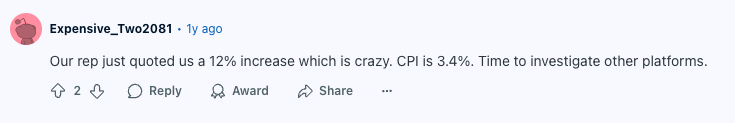
Important: All the pricing figures above are anecdotal, gathered from industry contacts and user forums. Actual Procore quotes vary. For the most accurate and up-to-date pricing, you should contact Procore directly to discuss your company's specific needs.)
The Local Builder's Choice: Rightsizing Your Project Management Tool
For local builders, the decision often comes down to weighing Procore's all-in-one capabilities against its cost (and complexity). Key considerations include:
➡️ Scope of Features Needed: Procore is a powerful, enterprise-level tool - but you probably don't need everything it offers. If your operations don't involve, say, detailed financial tracking, BIM coordination, or large-scale resource management, a significant portion of Procore could be overkill. Many local builders primarily need document control (RFIs, submittals, drawings), basic cost/change management, and perhaps field reporting. Everything beyond that might be nice-to-have, but not essential for a 5-person or 50-person firm. You don't necessarily require a multi-module behemoth for those core tasks.
➡️ Ability to Pass Through Cost: Some builders can pass the software cost to the project owner (for example, by including it as a line item in general conditions). On owner-developer projects, the developer might agree to directly pay for project management software because it benefits them through better documentation. If the owner is footing the bill, Procore's price is less of an issue. However, many competitive-bid projects don't have that luxury; an owner's rep might balk at a six-figure PM software charge (as we saw in the $38M project case). Local builders often operate on thin margins, and paying for Procore out of pocket means less profit unless you increase your bid (potentially losing jobs to competitors who use cheaper methods).
➡️ Internal Tech Resources: Procore's implementation requires some dedication - you need to train your staff and even subs/consultants on using it effectively. Larger firms have BIM/VDC or project controls departments to roll out software and maintain standards. A smaller contractor with, say, one office admin and a few project managers might struggle initially with the onboarding and maintenance of a complex platform. Simpler software can mean a faster learning curve and fewer ongoing admin burdens. This isn't to say Procore is unfriendly. It's actually one of the more user-friendly enterprise tools but it is comprehensive. As one local builder remarked after demos, "it's honestly an amazing piece of software... likely solve all our issues. However, it is very expensive... at this point we don't feel ready to make the move” (source link) In such cases, sticking with a more lightweight system until the organization grows might be prudent.
➡️ Given these considerations, it's no surprise that many local builders use Procore only when they absolutely have to (e.g. when a client mandates it), and otherwise use excel or seek more cost-effective solutions for managing submittals and RFIs. This kind of selective adoption speaks to the core issue: if a builder can avoid paying Procore's premium, often they will.
SubmittalLink: A Solution with Submittals & RFIs Focus
What if you could get 80% of the value (for a local builder’s needs) at a fraction of the cost? That's the idea behind exploring Procore alternatives tailored to smaller teams. There are a number of options on the market; Buildertrend, Procore's biggest competitor Autodesk Construction Cloud (Build/BIM360), PlanGrid (now part of Autodesk), Sage Construction Management, and newer entrants like SiteMax, Buildern, etc., each with different strengths and pricing models. Here, I'll spotlight SubmittalLink, because it's a solution for addressing the specific pain point of submittals and RFIs without the high price tag.
What is SubmittalLink?
In short, it's a cloud-based construction submittal and RFI tracking software essentially a streamlined project management tool laser-focused on managing submittals, RFIs, and associated documents. The platform was created to ensure no submittal review “slips through the cracks” (a critical concern for builders who juggle hundreds of submittals and revisions) while being simple and affordable for teams who don't need a giant enterprise suite.
Having spent years running projects, I appreciated how Procore digitized the cumbersome submittal process and I joined the SubmittalLink team precisely to bring that efficiency to local builders who felt stuck with Excel logs and email chains. Here's how a tool like SubmittalLink addresses the needs of local builders:
- ✅ Purpose-Built for Submittals & RFIs: SubmittalLink trims the fat and gives you exactly what you need to manage the submittal register and RFI log without complexities. You can log submittals, assign them to subcontractors or suppliers to submit, route them to the architect or engineer for review, and track the responses - all in one place. By focusing on these core functions, it achieves the same end result as Procore's submittal module (organized workflow and accountability) without overwhelming the user with dozens of other tabs or tools. For a local builder, this means critical project documentation stays organized and nothing gets lost, but you're not paying for (or forced to navigate) extra bells and whistles.
- ✅ Easy Adoption and Collaboration: A frequent complaint with big software is getting everyone (especially external partners) to actually use it. SubmittalLink was designed to be contractor-friendly and intuitive, so your superintendents, PMs, even external consultants can pick it up quickly. There's minimal training needed; the interface is straightforward, focusing on the task at hand (reviewing a submittal, responding to an RFI). Subcontractors and design team members can collaborate without jumping through hoops, which means you get better participation and fewer delays. This simplicity is a big win for smaller firms that might not have an IT department or specialist trainers.
- ✅ No More Spreadsheet Logs or Email Chaos: SubmittalLink moves the process out of inboxes and spreadsheets into a centralized online hub. Instead of maintaining a manual Excel submittal log (which is labor-intensive and prone to error) and sending dozens of emails to chase approvals, everything is logged automatically and notifications are built-in. When a submittal is uploaded or an RFI answered, the relevant people get alerted. There's a clear record of who has ball-in-court on each item. This not only saves time but also provides accountability - you can always see the status of each submittal (e.g., "HVAC Shop Drawings awaiting architect approval since July 10"). For a lean project team, that means peace of mind that nothing is slipping through unnoticed.
- ✅ Affordable Pricing: Perhaps most importantly for the bottom line, SubmittalLink offers a simple pricing model that is significantly more affordable for small and medium sized projects. It's typically a subscription or per-project fee that a local builder can budget as a stable, modest expense, rather than a large chunk of the project budget. In many cases, SubmittalLink's annual cost for a builder might be on the order of a few thousand dollars, not tens of thousands, an order of magnitude less than Procore. This means you don't have to pass a huge software cost to the client or cut deeply into your profit. The pricing is transparent, too. As an added benefit, because it's not tied to project value, you aren't penalized for taking on a bigger job - the cost remains the same predictable amount.
- ✅Focused Feature Set = Less Complexity: SubmittalLink doesn't try to do everything - and that's by design. By concentrating on submittals and RFIs (with some support for drawings/specs and related correspondence), it avoids the bloat that can make larger systems cumbersome. For a contractor who already has other systems they like for accounting, scheduling, or estimating, this is perfect. You can slot SubmittalLink into your workflow without disrupting other processes. It acts as a lightweight layer of organization for your construction documentation, rather than forcing an overhaul of all your operations. Many local builders pair lighter tools together: you might use QuickBooks for accounting, Microsoft Project (or even Excel) for scheduling, and SubmittalLink for submittals/RFIs – and find that this toolkit covers your needs at a far lower total software cost than an all-in-one platform.
- ✅ Avoiding Vendor Lock-In and Surprises: Because SubmittalLink is a leaner, focused solution, you're not locked into a giant ecosystem. You can export your logs and data easily, and if someday you graduate to a bigger system, you're not entwined in a long contract. Also, the cost increases are modest and clearly communicated. In fact, SubmittalLink's philosophy is to provide consistency and trust so that users don't feel squeezed; after all, it aims to earn the business of cost-sensitive small contractors. This stability can be a relief if you've experienced "sticker shock" with other software renewals.
It's worth noting that SubmittalLink was created by construction professionals who saw this gap in the market. The sentiment "We only needed it for submittals and RFIs, so we switched to a lighter, more cost-effective solution that fit our budget and workflow better” (source link). which was expressed by a former Procore user - pretty much captures the niche SubmittalLink fills. (Indeed, that user's "lighter solution" turned out to be SubmittalLink.) By aligning the tool's scope with what many local builders actually use day-to-day, it delivers a high ROI in that specific area of project management.
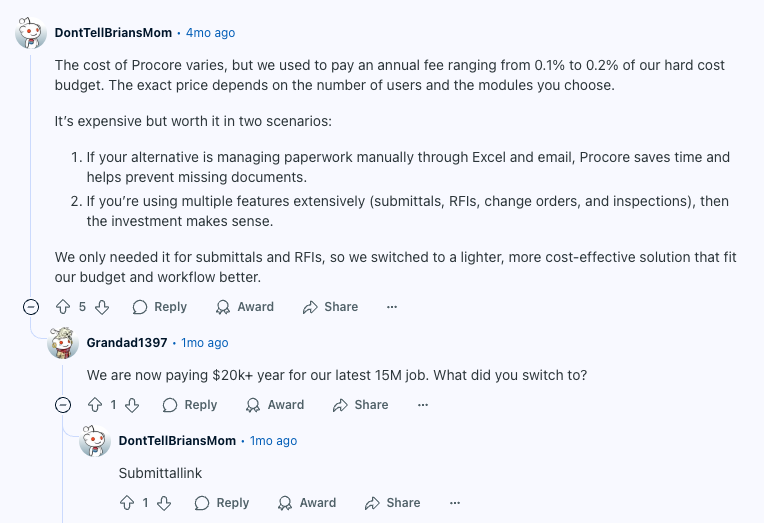
SubmittalLink vs. Procore: Quick Comparison for a Local Builder
To summarize the difference, here's a quick head-to-head look from the perspective of a local builder:
Cost Structure:
- Procore: Cost varies depending on multiple factors. Typically a % of construction volume (variable, can be tens of thousands).
- SubmittalLink: Fixed subscription fee (predictable, usually a few hundred or less per month).
Scope of Features:
- Procore: Comprehensive (submittals, RFIs, financials, scheduling, inspections, BIM, etc. in one).
- SubmittalLink: Focused (submittals, RFIs, drawing management, related communication).
Implementation:
- Procore: Robust setup, training recommended, dedicated account manager (good support but time-intensive rollout).
- SubmittalLink: Quick setup, intuitive, learn-as-you-go, designed for immediate use without heavy training.
Users/Collaboration:
- Procore: External collaborators (subs, architects) need to be invited into the system; some may find the interface overwhelming if only using for one task.
- SubmittalLink: External users can engage easily (the interface for a reviewer or subcontractor is straightforward, which improves participation).
Upgrade Path:
- Procore: Scales up to mega-projects and large organizations (if you plan to grow, Procore can grow with you to an enterprise level, albeit at a higher cost).
- SubmittalLink: Scales to as many projects or users as you need for submittals/RFIs, but it stays within its niche.
In short, Procore is like a Swiss Army knife: powerful, but you pay for every attachment whereas SubmittalLink is more like a sharp chisel designed for a specific task, offered at a fair price.
Conclusion: Finding the Right Fit for Your Construction Business
Procore undeniably changed the game in construction project management by offering a one-stop platform, and for large projects or companies with broad needs, it can be worth the investment. But as we've seen, for local builders, the cost and complexity of Procore can outweigh its benefits. Paying a hefty percentage of each project's budget, dealing with annual price hikes, and not utilizing half of the features is a common frustration among local builders.
The good news is that you are not stuck with an all-or-nothing choice. There are purpose-built tools like SubmittalLink that take care of the crucial parts of construction management (like ensuring every submittal and RFI is handled promptly) without breaking the bank. By adopting a specialized, lighter software, you can gain much of the efficiency of a Procore-style system - keeping your projects organized and your team coordinated - while keeping costs in check. In fact, many builders report increased productivity and fewer mistakes when moving off of email/Excel to a dedicated submittal tracking tool, even if it's not as expansive as Procore.
Ultimately, each contractor should assess their workflow and pain points. If you're constantly chasing down submittals, missing RFI responses, or drowning in document version confusion, you need a better system than email but you might not need a full enterprise platform. Evaluate the scale of your projects and what your team will genuinely use. It could be that a lean solution addresses 100% of your day-to-day needs. And if down the line you grow to where you require more, you can always upgrade to a bigger system (by then you'll have the volume to afford it, and your processes will be mature enough to utilize it fully).
In summary: Procore is a powerful tool best suited for larger organizations or projects where its cost can be justified and its many features fully leveraged. For local builders who operate on tighter budgets and focus on the fundamentals of project coordination, a targeted solution like SubmittalLink can deliver the key benefits (preventing things from "falling through the cracks," saving time on communication, maintaining a clear audit trail of approvals) at a fraction of the cost and with far less hassle. The construction tech landscape is no longer one-size-fits-all - and that's a great thing for contractors of all sizes.
Frequently Asked Questions (FAQ)
How is Procore's pricing typically structured?
Procore's pricing is not publicly listed and is provided through a custom quote. It is typically based on a percentage of a company's annual construction volume (ACV) or the total value of the projects managed in the platform. The specific modules you need also affect the final cost.
Why is Procore expensive for local builders?
Procore's cost scales with construction volume, so even a small percentage can translate to tens of thousands of dollars, a significant expense for a local builder with tight margins. There isn't a "lite" or lower-cost tier, so local builders pay for access to a comprehensive platform, even if they only need a fraction of its features.
What is SubmittalLink and how is it different?
SubmittalLink is a construction management tool that focuses specifically on managing submittals and RFIs. It's different from Procore because it's not an all-in-one platform. It offers a fixed, affordable pricing model and is designed for simplicity and ease of use, making it a targeted solution for local builders.
