New Feature: Quick Submittal Templates

If you’ve ever rebuilt the same submittal five times in a day, you’re not alone. Different numbers, same players. Same CC list. Same review steps. It’s a time tax that hits right when your day is already full.
That’s exactly why we added quick templates in SubmittalLink. You set up a template by trade once, and next time you’re firing off an Electrical or Plumbing submittal, all the usual pieces drop in automatically. Your spec section. Your submittal manager. Your responsible contractor. Your CC list. Even your review steps.
You click "Create", pick a template, input the submittal title, add the attachment, and you’re moving again within seconds.
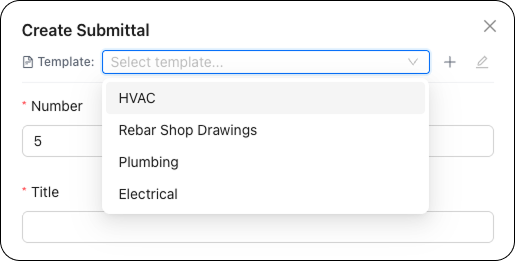
A quick story from the field
It’s 4:35 pm. You promised the design team the conduit data sheet submittal today. You open your submittals page and hit Create. Normally this is a five to ten minute chore. Numbers. Names. Dates. CCs. Tiny mistakes that come back as email pings later.
With a template, you select “Electrical,” type the title, upload the attachment, and you’re done. The right people are already on the CC. The review chain is in place. You send it and make your train.
That’s the whole point. Less typing. Fewer misses. More done.
What a trade template actually saves for you
Take Electrical as an example. Your template can prefill:
- Spec section (ie. 26 00 00 Electrical)
- Submittal manager (your PM, APM or PE)
- Responsible contractor (EZ Electric or whoever’s on the job)
- Default due-in days (say seven days..I know..but you got to stay hopeful, right?)
- Priority (assume Medium by default)
- CC list (client, owners rep, project superintendent, etc.)
- Step-by-step review flow (consultant first, then architect, then owner if required)
You can do the same for Plumbing, HVAC, Concrete, Doors and Hardware, you name it. Most trades repeat 80 percent of the same people and steps. Capture that once.
How to set up a quick template in SubmittalLink
- Open Submittals and click Create.
- In the dialog, click the small template icon then Create Template.
- Name it (Electrical, plumbing, concrete mix design, etc.).
- Set Due in (days) so your team has a consistent expectation.
- Pick your Spec Section, Submittal Manager, and Responsible Contractor.
- Add your CC list.
- Add users to Step 1, Step 2, and so on for your review flow.
- Save.
Next time you create a submittal, just choose that template. Everything fills in. You adjust the title and dates if needed, attach files, and send.
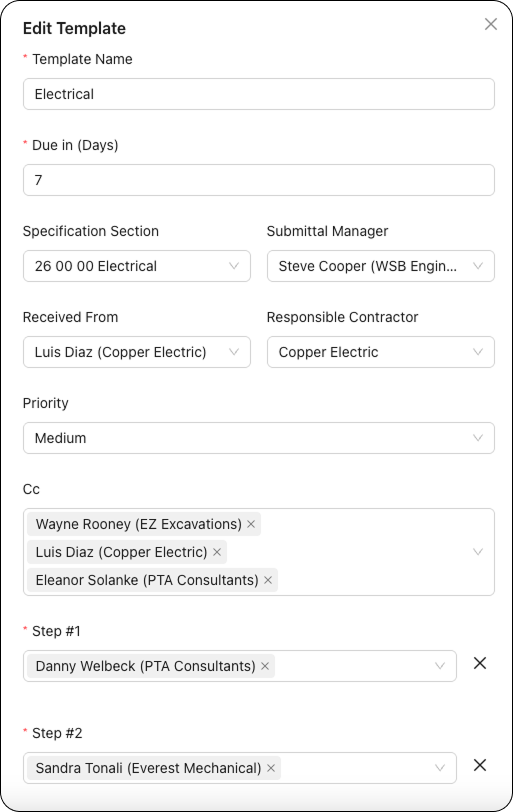
Best practices from teams that live in submittals
- Make one template per trade. If you have two different electrical subs on a project, duplicate the template and swap the responsible contractor.
- Name templates clearly. “Electrical – Copper Electric” beats “Electrical 2.”
- Lock the review chain. Put consultants first, then architect, then owner if the contract wants it. That flow catches problems before they hit the design team’s inbox.
- Pick realistic due days. Seven calendar days is common, but if your architect wants ten, set ten and cut down on reminder emails.
- Refresh once per project. People change. Update the CCs and you’re good for the rest of the job.
Why templates help your schedule and your sanity
- Consistency. The right people get copied every time, so there’s a clean paper trail.
- Speed. You go from ten minutes to ninety seconds. Multiply that by the number of subs you issue in a month.
- Fewer mistakes. No more missing the structural engineer on a mix design submittal or forgetting to add the owner’s rep on doors.
- Cleaner closeout. Standardized data in means cleaner logs out. If you’re still logging manually, grab our free sheet here: free construction submittal log.
New to submittals or want a refresher?
If you’re training a new PE or turning over a project, these will help:
- What submittals are and why they matter: what is a construction submittal
- The full workflow, end to end: construction submittal process
- Tools that make the admin light: construction submittal software
- When an RFI is better than a submittal and vice versa: RFI meaning in construction and RFI construction software
Want to see how other builders run lean? Peek at our case studies.
A simple template starter pack
Use these as a baseline. Tweak to match your contracts.
Electrical
- Due in: 10 days
- CC: Architect, Electrical Engineer, Owner Rep, Superintendent
- Steps: EE review, Architect review, Owner review (if required)
Plumbing
- Due in: 10 days
- CC: Architect, MEP Engineer, Owner Rep, Superintendent
- Steps: MEP review, Architect review
Concrete mix design
- Due in: 7 days
- CC: Structural Engineer, Architect, Testing Agency
- Steps: SE review, Architect review, Testing agency acknowledgement
Doors and hardware
- Due in: 14 days
- CC: Architect, Hardware Consultant, Owner Security
- Steps: Hardware consultant review, Architect review, Owner review (security)
FAQs
Can I change the template on the fly?
Yes. Pick the template, then edit anything for that one submittal. Your saved template stays clean.
What if my reviewer list changes mid-project?
Update the template once. Every submittal you create after that will use the new list.
Do templates work with logs and exports?
They do. Standardized fields make your logs cleaner and your exports easier to send to the design team.
Ready to move faster?
If you’re comparing systems, here’s a quick look at how we differ from the big platforms: SubmittalLink vs competitors. Want a hands-on walkthrough of templates on your current project? Grab a time here: contact sales.
And if you’re already using SubmittalLink, open your Submittals tab and build your first trade template right now. Save it once. Reuse it all job long.
