SubmittalLink Explained: RFI Workflows - Sequential vs. Parallel Review
.png)
Part of our SubmittalLink Explained series, where we break down how features work and how to use them effectively on your projects.
RFI response time directly impacts project schedule and costs. A delayed clarification on structural details can idle trades for weeks. An incomplete review that misses critical input can trigger expensive rework. The workflow you choose at project setup determines whether your RFIs move through review efficiently or create bottlenecks.
SubmittalLink now lets you configure RFI workflows at the project level, giving you control over how responses are collected and when an RFI advances through your review chain.
Understanding Sequential vs. Parallel RFI Review
Parallel Review (Default Setting)
In parallel review, all assigned reviewers receive the RFI simultaneously and can respond in any order. The RFI advances as soon as any reviewer submits a response.
Best for:
- Time-sensitive field questions that need immediate answers
- RFIs where multiple reviewers provide redundant oversight (e.g., project manager and superintendent both reviewing the same field condition)
- Simple clarifications where any reviewer can provide an adequate response
- Fast-track projects where speed is prioritized
Risk consideration: You may get a response before all relevant stakeholders have reviewed the question.
Sequential Review
Sequential review routes the RFI through reviewers in a defined order. Each reviewer must respond before the RFI moves to the next step in the chain.
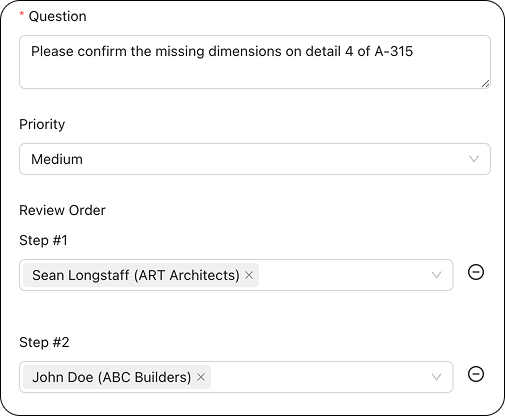
Best for:
- Complex questions requiring input from multiple disciplines in a specific order
- Design-related RFIs where the architect needs to respond before consultants
- Changes that require escalating approval authority (field supervisor → project manager → owner's rep)
- Projects with strict coordination requirements between trades
The "Requires All" option: Within sequential review, you can toggle "RFI Sequential Requires All." When enabled, the RFI only advances to the next step after every reviewer in the current step has responded. When disabled, a single response moves the RFI forward.
Use "Requires All" when you need consensus or complete documentation (e.g., structural, MEP, and SOE engineers all reviewing a foundation detail). Disable it when you have multiple reviewers at one step for coverage purposes, but only need one to act.
Common Workflow Configuration Mistakes
➡️ Setting everything to sequential "just to be safe": This creates artificial delays. If your MEP superintendent can answer a conduit routing question independently, forcing sequential review through the full project team adds days of lag time with no value.
➡️ Using parallel for multi-discipline coordination: When an RFI about a mechanical penetration gets answered by the architect before the structural engineer sees it, you risk approving a solution that creates conflicts. The follow-up RFI to fix the coordination issue costs more than the time you saved.
➡️ Not considering your team's response patterns: If your project architect is consistently underwater and slow to respond, placing them first in a sequential chain bottlenecks every RFI. Either restructure the sequence or switch to parallel for RFIs that don't strictly require their input first.
How to Configure RFI Workflows in SubmittalLink
RFI workflow type is set at project creation and cannot be changed afterward, so consider your project's needs carefully:
- Navigate to the Settings tab
- Click "Create Project"
- Select your RFI workflow type:
- Parallel Review (default) - All reviewers can respond simultaneously
- Sequential Review - Reviewers respond in order
- If you selected Sequential, toggle "RFI Sequential Requires All" based on whether you need all reviewers at each step to respond

Decision Framework
Ask yourself:
How specialized is the RFI content? High specialization → Sequential (ensure the right expert responds in order) General field issues → Parallel (get any qualified answer quickly)
What's the cost of delay vs. the cost of an incomplete review?
- High delay cost, low rework risk → Parallel
- High rework risk, manageable schedule → Sequential
How many disciplines need to coordinate?
- Single discipline/trade → Parallel works fine
- Multi-discipline coordination → Sequential prevents conflicts
Do you need documented input from all parties?
- Yes → Sequential with "Requires All"
- No → Parallel or Sequential without "Requires All"
The workflow you choose at project setup becomes the pattern for every RFI in that project. There's no switching mid-stream, so factor in your project's complexity, team structure, and schedule constraints before you create the project. Most teams default to parallel for its speed, but complex institutional or infrastructure projects often benefit from the coordination control that sequential review provides.
Choose carefully. Your RFI response times and your project schedule depend on it.
