How to Use AI to Extract Submittals from Your Spec Book

AI tools like ChatGPT can extract submittal requirements from your spec book by analyzing individual spec sections and identifying both explicitly listed submittals and product-related items that require submittals. You upload a section, ask it to pull the submittal items, and it gives you a structured list in minutes instead of hours.
You're staring at a 200-page spec book, highlighter in hand, trying to catch every single submittal requirement before they bite you later. Miss one? That's a delay. Miss three? That's a problem.
But here's the thing... you probably already have access to a tool that can speed this up significantly. If you've got ChatGPT (the paid version works best since it handles PDFs), you can use it to pull submittal lists from your specs. It's not perfect, but it's pretty good when you know how to use it right.
Why Extract Submittals with AI?
Extracting submittals with AI saves hours of manual review by automatically identifying submittal requirements that are scattered throughout spec sections. Instead of reading every page and hoping you didn't miss anything, you get a structured list you can review and refine.
The traditional way? You're reading Division 8, then realizing you need to flip back because you forgot whether the door hardware was in this section or the other one. Then you're cross-referencing the product section. Then you're wondering if that "approved equal" clause means you need a submittal or not.
AI doesn't get tired. It doesn't skip paragraphs. And honestly? For straightforward submittal identification, it's faster than most of us.
The Golden Rule: One Section at a Time
You should feed ChatGPT one spec section at a time rather than uploading your entire spec book because accuracy drops significantly when processing 20+ pages at once. The AI gets overwhelmed with too much information and starts missing requirements or worse, hallucinating items that aren't actually there.
I know it's tempting. You want to upload the whole thing and be done with it. But trust me on this... that's when things get complicated. You'll get submittals listed that don't exist. You'll miss actual requirements. It's like asking someone to memorize a phone book and then recall specific numbers. It just doesn't work well.
Break it down by division or section. Yeah, it takes a bit longer, but you'll actually trust the results.
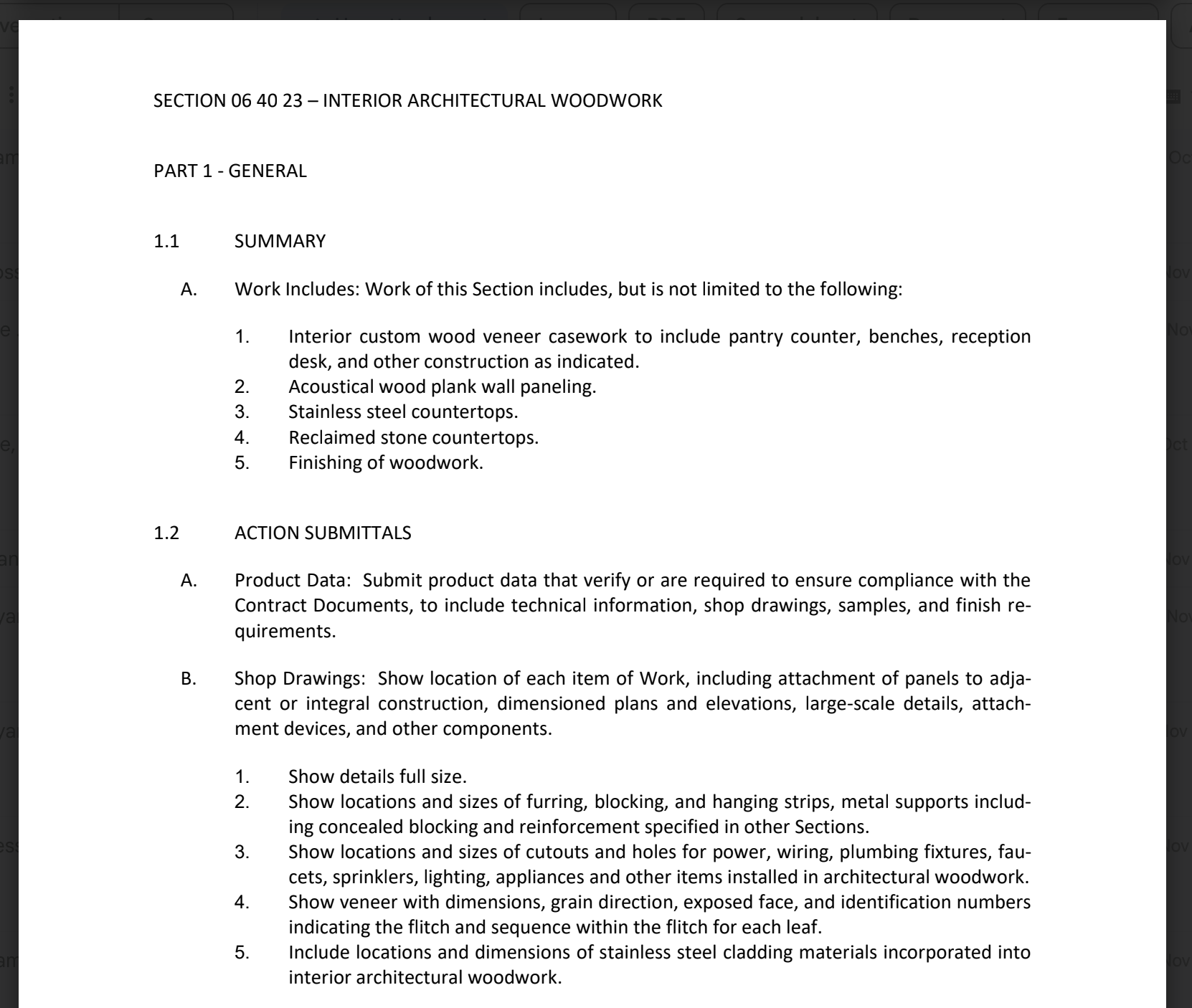
Understanding What Counts as a Submittal
Submittals include both explicitly listed items in the submittal article and products mentioned in the products section that require approval, shop drawings, or technical data. Spec sections typically have a dedicated submittal paragraph, but many additional submittal requirements hide in product descriptions where manufacturers, performance criteria, or quality standards appear.
This is the sneaky part that catches people. Your spec might say "Submit product data for all waterproofing membranes" in Section 1.6. Clear enough. But then in Section 2.1 Products, it lists five different membrane systems with performance requirements... and doesn't explicitly say "submittal required" again.
But you know what? You still need submittals for those. ChatGPT can help catch these if you prompt it correctly. (And if you want to understand the difference between shop drawings and product data, we've got a whole post on that.)
Effective Prompts for Submittal Extraction
Effective prompts for submittal extraction should tell ChatGPT to identify both explicit submittal requirements and products that typically need approval. Start with something like: "Extract all submittal requirements from this spec section, including items listed in the submittal article and any products in the products section that would require submittals."
Here are some prompts that actually work:
Basic extraction: "Pull all submittal requirements from this spec section. Include both the items explicitly listed as submittals and any products that would typically require approval or shop drawings."
More detailed version: Go through this spec section and create a list of all submittals. Look for:
1) Items in the submittal paragraph
2) Products listed that need technical data sheets
3) Items requiring shop drawings or approval
4) Any product with manufacturer requirements or performance criteria.

When you want formatting: "Extract submittals from this section and organize them in a table with columns for: Item Description, Spec Section Reference, and Submittal Type (product data, shop drawings, samples, etc.)."
Follow-up prompt after initial extraction: "Review the products section again. Are there any items listed there that would typically require submittals but weren't included in your list?"
That last one? That's your safety net. Because sometimes it misses things on the first pass.
What to Watch Out For
You should watch out for hallucinated items, missed product-related submittals, and vague descriptions when using ChatGPT for submittal extraction. The AI sometimes invents submittal requirements that aren't in your spec or misses items that are implied rather than explicitly stated.
Double-check anything that seems off. If ChatGPT lists "green widget submittal" and you don't remember seeing anything about green widgets... it probably made it up. On the flip side, if your products section mentions "stainless steel fasteners meeting ASTM A193" but there's no submittal in the list? You probably need one.
Also, ChatGPT loves to be vague sometimes. It'll say "mechanical equipment" when your spec actually says "packaged rooftop HVAC units." Make it be specific. Tell it to use the exact terminology from the spec.
Your Workflow Should Look Like This
Your workflow should start with uploading one spec section, requesting a comprehensive submittal list, reviewing the results against the actual spec language, and then moving to the next section. This methodical approach ensures accuracy while still saving significant time compared to manual extraction.
Here's what I'd do:
- Export or save individual spec sections as PDFs (Division 7, Division 8, whatever you're working on)
- Upload the first section to ChatGPT
- Use your initial extraction prompt
- Review what it gives you while you have the spec open
- Use a follow-up prompt if you think it missed product-related items
- Copy the results into your submittal tracking system
- Move to the next section
It's still work. But it's way less work than doing it completely manually. And you're catching things you might have missed on your own because, let's be honest, we all skim sometimes when we're on page 47 of a window spec.
Let SubmittalLink Handle It For You
Here's the reality though. Even with ChatGPT helping, you're still spending hours uploading sections, reviewing results, fixing mistakes, and formatting everything for your submittal log. And you're still the one responsible if something gets missed.
SubmittalLink's team can generate your entire submittal list for you. Send us your spec book, and we'll extract every requirement, organize it properly, and send it back for your review and approval. Once you sign off, we upload it directly into the system. You're talking days of work turned into a quick review session.
And once it's in SubmittalLink? You've got real-time tracking, automated workflows, and everyone on your team can see exactly where each submittal stands. No more "did we get that back from the architect?" emails at 4:30 pm on a Friday.
The DIY approach with ChatGPT works. But if you're managing multiple projects or just don't want to spend your time being an AI wrangler, we can take that entire headache off your plate. Reach out to our team and we'll walk you through how it works.
Frequently Asked Questions
Can I just upload my entire spec book to ChatGPT?
You can upload a full spec book to ChatGPT, but you shouldn't because accuracy drops significantly with documents over 20 pages. The AI struggles to maintain context across long documents and will miss requirements or hallucinate submittals that don't exist. Stick to one section at a time for reliable results.
Does ChatGPT work with all spec formats?
ChatGPT works with most spec formats including PDF, Word, and plain text, but PDFs from scanned documents may have accuracy issues if the OCR quality is poor. The paid version (ChatGPT Plus) handles PDFs better than the free version, which doesn't support direct file uploads.
Will ChatGPT catch submittals that aren't explicitly labeled?
ChatGPT can identify products that typically require submittals even when not explicitly labeled, but only if you prompt it to look for them. You need to specifically ask it to review the products section and identify items that would require approval, technical data, or shop drawings based on industry standards.
How accurate is ChatGPT at extracting submittals?
ChatGPT's accuracy for submittal extraction typically ranges from 80-90% when processing single spec sections with clear prompts, but it occasionally hallucinates items or misses implied requirements. Always review the AI-generated list against your actual spec because you're still responsible for submittal accuracy on your project.
Can I use free AI tools instead of ChatGPT?
You can use free AI tools like Claude or Google's Gemini for submittal extraction, and they work similarly to ChatGPT with the same limitations about document length and accuracy. Any tool that can process PDFs and understand construction documents will work with these same prompting techniques.
What if ChatGPT gives me different results when I run it twice?
ChatGPT may give slightly different results on repeat runs because AI responses have some randomness built in, but major discrepancies usually indicate your prompt wasn't specific enough. If results vary significantly, add more detail to your prompt about what to look for and what to ignore.
Should I still have someone review the AI-generated list?
You should always have someone review the AI-generated submittal list because ChatGPT can miss requirements, hallucinate items, or misinterpret spec language. Think of AI as a really fast first pass that catches 85% of the work, but you still need human judgment to verify accuracy and catch the edge cases.
Can SubmittalLink help me create my submittal list?
SubmittalLink can create your complete submittal list by having our team extract all requirements from your spec book, organize them properly, and send them for your approval before uploading to the system. This service eliminates the manual extraction work entirely and ensures your project starts with an accurate, comprehensive submittal log already loaded into the platform.
