Buildertrend RFIs vs SubmittalLink: Which Suits Commercial GCs Better?
.png)
Buildertrend is an all-in-one platform built for residential contractors who need client portals, scheduling, budgets, and everything else. Reviews report a cost of $8k-$10k/year, has a steep learning curve, and handles RFIs in a pretty basic way (one question, one answer, not much automation).
SubmittalLink is laser-focused on RFIs, submittals, and document control for both commercial and residential GCs. It starts at $150/month with unlimited users, has basically no learning curve, and supports the formal multi-step approval workflows.
Bottom line: If you're doing commercial work and your main pain is RFI tracking and submittal management, SubmittalLink is purpose-built for exactly that. If you're a residential builder who needs one platform to handle literally everything from leads to final invoices, Buildertrend makes more sense.
Quick Comparison Table
If you're a commercial GC trying to figure out whether Buildertrend or SubmittalLink is the right fit for managing RFIs, you're probably already frustrated with how you're doing things now. Maybe you're drowning in email threads. Or your team keeps losing track of who's supposed to answer what. Or worse... someone swears they never saw that critical RFI response, and now you're behind schedule.
I get it. Project communication shouldn't be this hard.
The thing is, Buildertrend and SubmittalLink are actually solving pretty different problems. And understanding that difference? That's going to save you a lot of headaches (and probably money too).
The Real Difference Nobody Talks About
Here's what most comparison articles won't tell you upfront: Buildertrend was built for residential contractors who need to manage everything from client selections to budgets to schedules. It's like getting a Swiss Army knife when maybe you just needed a really good screwdriver.
SubmittalLink, on the other hand, was designed specifically for the pain points all GCs (not only commercial) actually deal with. The platform focuses on submittals, RFIs, drawings, and punchlists without trying to be your accounting system too.
Think about it this way. If you're doing commercial interiors or ground-up construction, how much time do you spend picking out cabinet finishes with homeowners? Probably zero. But how much time do you spend routing RFIs through multiple reviewers and keeping an audit trail that'll hold up when someone starts pointing fingers? Yeah. That's the stuff that actually matters on your projects.
Why Buildertrend Falls Short for Commercial RFIs
Don't get me wrong. Buildertrend is solid software. It just may not be a fit for what you're doing.
The RFI workflow in Buildertrend is pretty basic. You log a question, send it to one person (usually your architect/engineer), and wait for an answer. That's it. No multi-step approvals. No automatic routing to your project engineer, then the architect, then the owner. You're basically just creating a fancy email thread inside their system.
As one comparison noted, Buildertrend "can work for RFIs, but it's optimized for residential communications" rather than the formal chain-of-approvals you need on commercial work.
Here's where it gets annoying in real life: Let's say your HVAC sub submits an RFI about a conflict in the ceiling space. In Buildertrend, you'd manually email it to your project engineer for review, wait for them to get back to you, then forward it to the architect, then maybe loop in the owner if it impacts cost. Every step requires you to remember who's next and actually send it. The software isn't helping you enforce the process.
And there's no good way to tie RFIs to specific spec sections or drawing details. So three months from now when someone asks "what did we decide about the HVAC routing?" you're digging through threads trying to remember which RFI number that was.
Plus... the cost. Buildertrend's pricing is custom-quoted, but most customers pay between $8,000 and $10,000 per year. That's a lot if you're mainly using it for RFIs and submittals. You're paying for scheduling tools, client portals, selection management, and a bunch of other features that don't really apply to commercial work.
How SubmittalLink Actually Gets RFIs Right
First, you can set up sequential or parallel reviews. That means when an RFI comes in, the system automatically routes it through whoever needs to see it, in whatever order makes sense for your project. Internal review first, then out to the architect, then maybe to multiple consultants at the same time. Each step is logged with timestamps, so there's never any question about who has the ball in court.
I've heard from GCs who switched from email-based RFI tracking (or even spreadsheets... yeah, people still do that), and they say this automated routing alone saves them hours every week. No more chasing people down. The system sends reminders. Everyone knows what they're supposed to do.
Second, SubmittalLink lets you link RFIs to drawings and spec sections. Sounds simple, but it's huge for keeping context. When you're reviewing an RFI response months later, you can instantly see what sheet and detail it references. Everything's connected.
And here's a nice touch... quick RFI templates. You can set up standardized forms for common questions (spec section, reviewers, CC list, whatever), so your team isn't starting from scratch every time. Just pull up the template, fill in the specifics, hit send. Done.
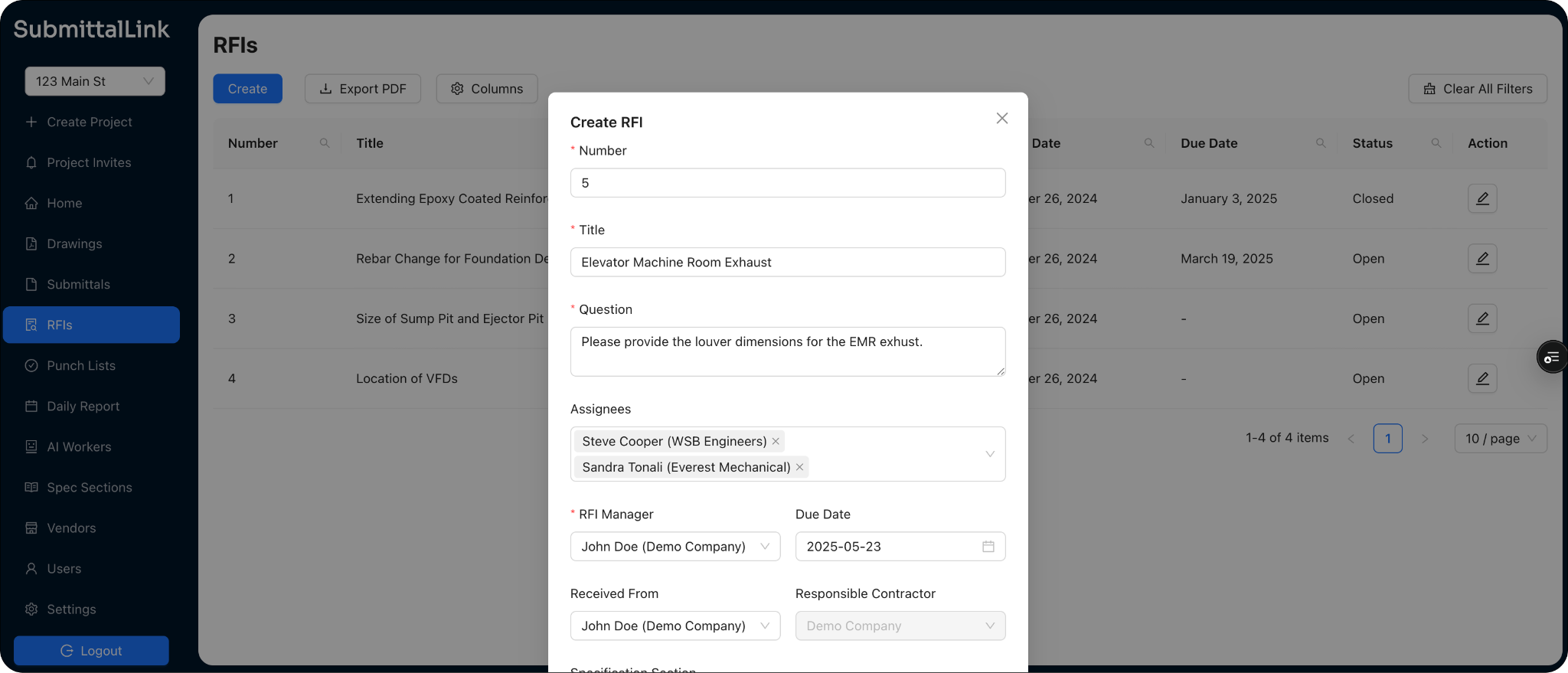
The whole thing is built around accountability. Every action gets timestamped. Every response is logged. As they put it, "the ball in court is never a guess." You always know who's supposed to be doing what.
What About Actually Using These Things?
Let's talk about the day-to-day experience because that's what actually matters, right?
Buildertrend has a bit of a learning curve. It's a comprehensive platform with tons of modules, and users often report feeling overwhelmed at first. The interface is modern and well-designed once you get used to it, but there are just... a lot of clicks to get to what you need. Setup takes time too. You're probably looking at some formal training for your team.
That said, Buildertrend's mobile app is decent. Field crews can do pretty much everything from their phones – upload photos, update schedules, log time, create RFIs. It even works offline for time tracking, which is clutch on remote sites. The app consistently gets ratings around 4.2-4.5 stars, so people genuinely like using it.
SubmittalLink is just... simpler. The platform is described as having "no learning curve", and from what I've seen, that's pretty accurate. Most teams are up and running on day one. Setting up a new project takes minutes – just enter your spec sections and invite your team.
One GC on Reddit said they use SubmittalLink for "submittals, RFIs, punchlists and daily reports" and highlighted that "it's mobile friendly too, so everyone on site can actually use it." That last part is key. If your field staff can't figure out the software, they won't use it, and you're back to email chaos.
The mobile app isn't as feature-packed as Buildertrend's (no time tracking or GPS check-ins), but for RFIs and submittals? It's smooth. Snap a photo from your phone, attach it to an RFI, send it off. You can even let architects and engineers respond via email without creating an account, which makes collaboration way easier.
Let's Talk Money
This is where things get interesting.
Buildertrend's pricing is... a process. You have to contact sales for a custom quote based on your company size and volume. No free trial either. Reports suggest pricing starts around $900+ per month for newer tiers, and they openly say it "may not be the best fit" for builders under $500k in volume.
The unlimited user license is nice if you have a big team. But if you're a small to mid-sized commercial GC who mainly needs better RFI tracking? You're going to feel like you're paying for a lot of features you'll never touch.
SubmittalLink is straightforward. Starter plan is $150/month (for companies under $5M annual volume), Pro is $250/month ($5M-$25M volume). Both include unlimited users, unlimited projects, and unlimited file storage. No setup fees. No training fees. You can literally sign up and start using it the same day.
That transparency is refreshing, honestly. You know exactly what you're paying for. And if you realize six months in that you're only using 20% of Buildertrend's features, you're stuck with that $10k annual commitment. With SubmittalLink, you're paying for what you actually need.
A project manager shared in a testimonial: "We have been paying a fortune for other software but only using a small portion of it. SubmittalLink covers the fundamentals and does a better job!" That pretty much sums up how a lot of GCs feel about over-featured platforms.
The Mobile Question (Because You Live on Job Sites)
Both platforms work on mobile, but there's a difference in what that actually means.
Buildertrend's mobile experience is honestly excellent. It's built for field use with features like daily logs, time clocks, photo uploads, schedule updates, and yes, RFI management. The offline mode for time tracking is a standout feature – your crew can clock in even without cell service, and everything syncs when they're back in range.
For RFIs specifically, you can create them from your phone, attach photos straight from your camera, and get push notifications when someone responds. It's slick.
SubmittalLink's mobile approach is more focused. You're getting a clean, simple interface for handling submittals and RFIs from the field. No extra bells and whistles, which actually makes it faster to use. Users have noted that "everyone on site can actually use it" because there's not a bunch of complicated menus to navigate.
You can draft an RFI, snap a photo for context, and fire it off to the design team in under a minute. That's really all you need when you're standing in front of a problem on site.
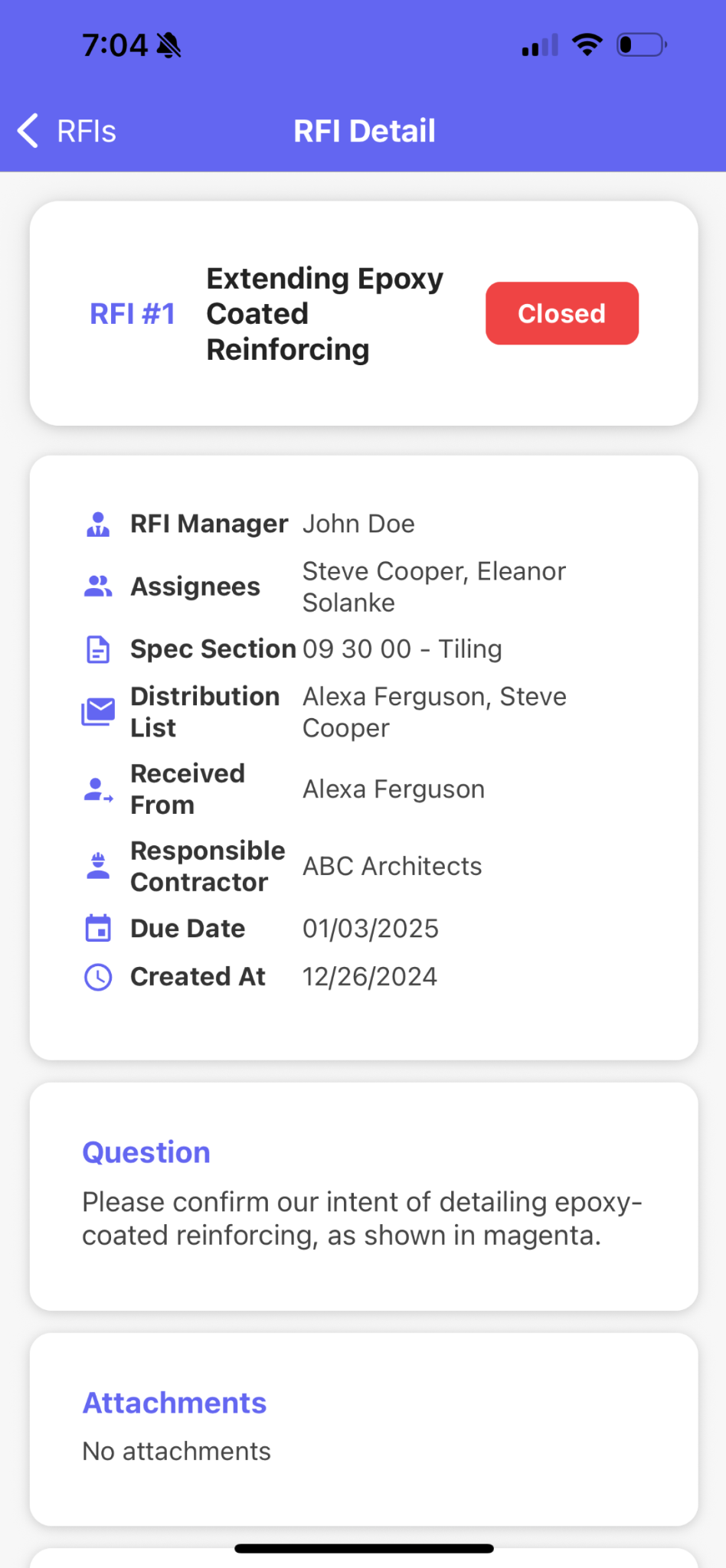
So... Which One Should You Choose?
Here's my honest take after looking at both platforms:
Go with Buildertrend if:
- You're doing residential or light commercial work where client communication is a big part of what you do
- You want an all-in-one platform that handles scheduling, budgets, proposals, change orders... basically everything
- You have the budget for a comprehensive system (think $8k-$10k annually)
- You're willing to invest time in training your team on a complex platform
- You actually need those client portals, selection tools, and homeowner-facing features
Basically, if you're a residential builder or design-build firm who wants one system to rule them all, Buildertrend makes sense.
Go with SubmittalLink if:
- You're a commercial GC who needs serious RFI and submittal tracking without the overhead
- Your main pain point is document control and keeping everyone accountable
- You want something your team can start using immediately (like, today)
- You need formal workflows with sequential/parallel reviews and audit trails
- Budget matters, and you don't want to pay for features you won't use
SubmittalLink is designed to bring "Procore-level rigor without the weight or price." If that sounds like what you need, it probably is.
Look, here's the thing. Most commercial GCs I talk to aren't looking for help picking out cabinet colors with clients. They need to stop losing track of RFIs. They need their subs to actually see submittal responses. They need to know who's holding up approvals without sending five follow-up emails.
That's the problem SubmittalLink solves. Nothing more, nothing less.
You could use Buildertrend for commercial work. People do. But you're going to be paying for a lot of residential-focused features and working around the limitations in the RFI workflow. It's like buying a pickup truck when you really just needed a cargo van.
Real User Feedback Worth Hearing
On Reddit's construction forum, when someone asked about RFI tracking software, SubmittalLink kept coming up as a "no-brainer" choice. Users highlighted that it combines the best parts of Excel logs (simplicity) with Procore-level tracking (accountability).
Meanwhile, Buildertrend reviews on sites like Connecteam consistently praise it for residential work but note that it's "optimized for residential communications" rather than commercial documentation. Which... yeah, that tracks with everything else we're seeing.
The bottom line? If you're mostly doing commercial projects with multiple consultants and formal approval processes, SubmittalLink is purpose-built for exactly that. Buildertrend is trying to do a lot more, and sometimes that means doing the core stuff (RFIs) in a more basic way.
My Final Thought
There's this principle in software selection that I think gets overlooked: Pick the smallest tool that solves today's pain.
Not tomorrow's theoretical needs. Not what you might want someday. The actual problem you're dealing with right now.
If RFIs and submittals are falling through the cracks on your commercial projects, you don't need a massive platform with scheduling and client portals and warranty tracking. You need something that makes document control bulletproof.
But if you're running residential projects and need to coordinate everything from initial leads to final walkthroughs with homeowners involved every step of the way? Then yeah, Buildertrend's breadth might be exactly what you need.
Just be honest about which problem you're actually trying to solve. The software choice gets a lot easier after that.
FAQ: Your Questions Answered
Q: Can Buildertrend handle commercial projects?
A: Technically yes, but it's not ideal. Buildertrend can work for smaller commercial jobs, but it lacks the formal RFI workflows and multi-party approval processes that larger commercial projects typically need. It shines in residential and homebuilder operations where client communication and selections are priorities.
Q: Is SubmittalLink really easier to learn than Buildertrend?
A: Way easier. SubmittalLink has basically no learning curve – most teams are productive on day one. Buildertrend, being a much broader platform with tons of modules, requires more training and setup time. Think days or weeks vs. minutes.
Q: What if I need scheduling and budgeting tools too?
A: Then SubmittalLink probably isn't your complete solution. It's purpose-built for document control (RFIs, submittals, drawings, punchlists) and doesn't include financial or scheduling features. You'd need separate software for that. Buildertrend covers all of those in one platform, which is its main advantage.
Q: Can external parties (architects, engineers) use SubmittalLink without paying?
A: Yes. You can add unlimited subcontractors and consultants at no additional cost. They can even respond to RFIs via email without creating an account, which makes it easy to get everyone collaborating without friction.
Q: How much does Buildertrend actually cost?
A: Buildertrend uses custom pricing, so you'll need to contact sales for a quote. Most customers report paying $8,000-$10,000 annually, though some newer pricing tiers start around $900+ per month. There's no free trial, and they say it may not fit builders under $500k in annual volume.
Q: Does SubmittalLink work offline?
A: The mobile app requires an internet connection for most functions, but basic viewing of previously loaded data may work offline. It's not as robust in offline mode as Buildertrend's time tracking features. For RFIs and submittals, you typically need connectivity to sync changes.
Q: Which platform has better customer support?
A: Buildertrend has been around longer (15+ years) and has an established support team with extensive documentation. SubmittalLink is newer but users report very responsive support, and early adopters often work closely with the development team. Both include support in their pricing with no extra fees.
Q: Can I try SubmittalLink before committing?
A: Yes, SubmittalLink has offered trial options historically. You can sign up and start using it the same day without going through a lengthy sales process. Buildertrend requires a demo and doesn't offer a free trial.
Q: What about integrations with QuickBooks or other software?
A: Buildertrend has 32+ integrations including QuickBooks, which is great if you need everything connected. SubmittalLink's integrations are more limited as a newer platform, though you can export data to Excel/PDF. If deep software integration is critical, Buildertrend has the edge here.
Q: Which one is actually better for commercial RFI workflows?
A: For commercial projects, SubmittalLink wins on RFI functionality. It supports sequential and parallel approvals, automated routing, spec section linking, and formal audit trails – all the things commercial projects need. Buildertrend's RFI workflow is more basic (one question, one answer) and requires more manual management.
Want to see if SubmittalLink is right for your projects? You can sign up and start using it the same day. Check out the pricing tiers here or learn more about how it handles RFI workflows.
Disclaimers and attribution
- This comparison is based on publicly available information such as SoftwareAdvice, Reddit and TrustRadius reviews as of October 2025.
- Pricing for Buildertrend varies. Contact them for exact quotes.
- The opinions and claims expressed here are based on SubmittalLink’s understanding of the platforms and may not reflect the views of Buildertrend.
- All trademarks are the property of their respective owners.
